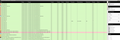Windows 7 firewall keeps blocking Firefox, and Thunderbird
I have followed your instructions on getting Windows Firewall to allow Firefox and Thunderbird access to the internet, but after going to Control Panel, etc, to Add a program, I select Firefox and Thunderbird, click OK, then click on Firefox or Thunderbird and I get the Win Firewall message asking to allow or not allow, I click "Allow" then the message keeps appearing asking the same. I go to Control panel, etc, Add Program AGAIN, and both programs are not in the list. No matter how many times I select and allow the programs in the Add Program window, as soon as I click OK, they disappear from the list.
Alle svar (9)
Remove Firefox and Mozilla from the firewall.
Thanks for reply. They are not in the list of "allows" in the Firewall "Add A Program" so I assumed that they were removed from the Firewall. However, when I try to opn Firefox or Thunderbird, I get a Win Firewall pop-up asking me to allow or do not allow, and no matter what I click on, as soon as I've made my decision and clicked on it, the pop-up appears again, so I select again, then the pop-up appears again. It will not accept any selections. I hope my understanding of "removed from the firewall" is correct?
Do you have an extremely limited user account on Windows? Maybe a corporate machine? There may be policies disallowing your actions, even indirectly. For instance, you may be allowed to "change the setting", but it isn't actually permitted to save the setting, so... no change.
The instructions i find in the Moz KB for Win 7 are the same as the generic Windows Firewall instructions elsewhere, so they don't seem to be missing anything.
Is this the first you've installed Firefox and Thunderbird on this machine or user account? Or were they present before and this occurred after a Firefox or Windows update?
Hi, it's my own private personal computer. The firewall I used to have was Sunbelt Kerio which so easily allowed me to select what could and what couldn't access the net. When that was discontinued some years ago, I found that I could do the same with Windows Firewall with the Windows Firewall Control add-on. Maybe it's the add-on that is causing the problem..... I now find that Sunbelt Kerio Firewall is available again (free), so I'm thinking of reverting back to it if I can't get any satisfaction with Windows Firewall. I've been using Firefox and Thunderbird since the end of the old Seamonkey days. Actually, it's weird, but I'm finding at the moment, that upon booting my PC, I can sometimes open Firefox and Thunderbird, but after closing them and using Photoshop or Autocad or some other software for a few hours, and then try to open Firefox or Thunderbird, it won't allow, and that's when I am now getting the problem as mentioned in my original post.
This? https://www.binisoft.org/wfc.php Is the service running? Had you used this to set your desired behaviors when having the problem, instead of going to the Windows firewall settings in control panel? This program will enforce the ruleset if it is running, so it should probably be the place to allow FF & TB. I would bet it doesn't allow the "regular" fw interface to overwrite it's rules. [Edit: Especially if the "Lock Feature" is engaged!] You might also check for duplicate / conflicting rules.
(I still use SeaMonkey on my Windows box. They update occasionally, but i fear it will eventually be pointless.)
Ændret af crankygoat den
Hi, I had used the Binisoft add-on to set the behaviours but it doesn't accept the rules. See attached screenshot where I've selected "allow" many times but it won't accept it. I have gone into Win FW to "Allow another program" and selected Firefox and Thunderbird, ticked the boxes, clicked OK, then if I re-open the Allow another program window, Firefox and Thunderbird are now not on the list.
I would consider 1) searching for invalid rules 2) searching for duplicate rules 3) searching for all Firefox and Thunderbird rules, and 4) deleting them.
Check if this feature is on, and whether it might cause a problem: √ Lock feature which can disable the access to the settings of the program and Windows Firewall.
You might also export your firewall rules to your desktop or somewhere similar (probably after cleaning the entries), and do an Uninstall with option Reset to the default Windows Firewall settings. See if you can properly allow FF & TB. Re-install the WFC program and see if it still works. You might then backup your rules again to a new file, and import your old rules to see if everything still works. Sometimes things get corrupted.
You should also ask your question here; https://support.microsoft.com
Re-installed the Binisoft add-on after setting rules in Win Firewall first. Seems to have sorted the problem...fingers crossed! Thanks for all the advice.