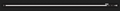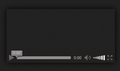Nightly: Audio on Duolingo no longer works with either Flash or HTML5
[I am using the latest version of Nightly x64 on Xubuntu 14.04 x64.]
Yesterday, I noticed Duolingo (a language learning website) suddenly stopped playing audio recordings, which it usually does automatically with each question, and clicking the speaker button to repeat the audio did not work either. At first I thought this was a Flash problem, so I tried blocking and re-allowing Flash, but to no avail. When I blocked it, I got the little message asking me if I wanted to allow Flash on Duolingo and I allowed it. The page reloaded, but still the audio would not play for the questions. I also noticed at this point that the little "Lego" icon that appears in the address bar to tell you Flash is running on the site you are on was not there either. After repeating this process a couple of times without success, I tried Chrome which played the audio just fine. I then disabled Flash in Chrome to force HTML5 as Duolingo have said before that they also support it and the audio played fine once again. I switched to normal Firefox which came with the Xubuntu installation and the audio played with both Flash and HTML5. I used the Page Inspector to see if Nightly was reporting anything strange happening, but found nothing that could help. Under the Network tab, I managed to grab a link of a request made to Cloudfront for the audio of a word in the sentence:
https://d7mj4aqfscim2.cloudfront.net/tts/de/token/freuen
Visiting this link directly under Chrome and Firefox, a player appeared and the audio played normally. In Nightly, a different player appeared, like an HTML5 video player, but the audio would not play. I have attached pictures of all three players. At first, I thought it might be a problem with my extensions, but Firefox contains all the same extensions and settings as Nightly.
What could have happened? Nightly had been working just fine with the site until yesterday.
Geändert am
Alle Antworten (1)
I should also say that Flash and HTML5 work on every other site I have tried in Nightly.