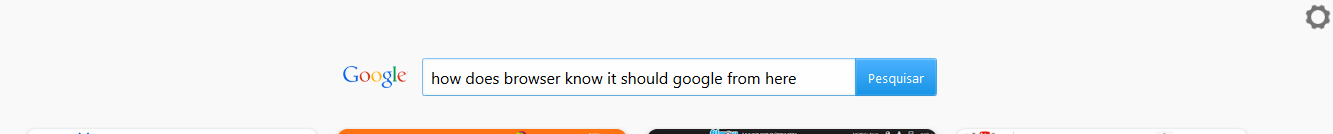Is it possible to set new tab google search parameters ?
When I open a new tab on my firefox 41.0.2 I see a google search and 8 most accessed pages. I wonder if it is possible to set text or parameters to that google search box, like site:sportsexample.com OR site:newsexample.com then I could have a default google search on the right side of address bar and a specific google search on a new tab.
Thanks in advance.
Alle Antworten (4)
Any search bar in Firefox should default to the current user selected search engine.
Type about:preferences#search<enter> in the address bar.
FredMcD said Thank you for your reply FredMcD. Now I understood that what ever is selected on search bar becomes the search provider on a new tab.
My question remains, is it possible to set a text/parameters to the google search engine?
Geändert am
You can look at the Keyword Search extension to specify which search engine to use for searching via the location/address bar and search bars on built-in about pages.
cor-el this is not what I'm looking for, but thanks for your reply.