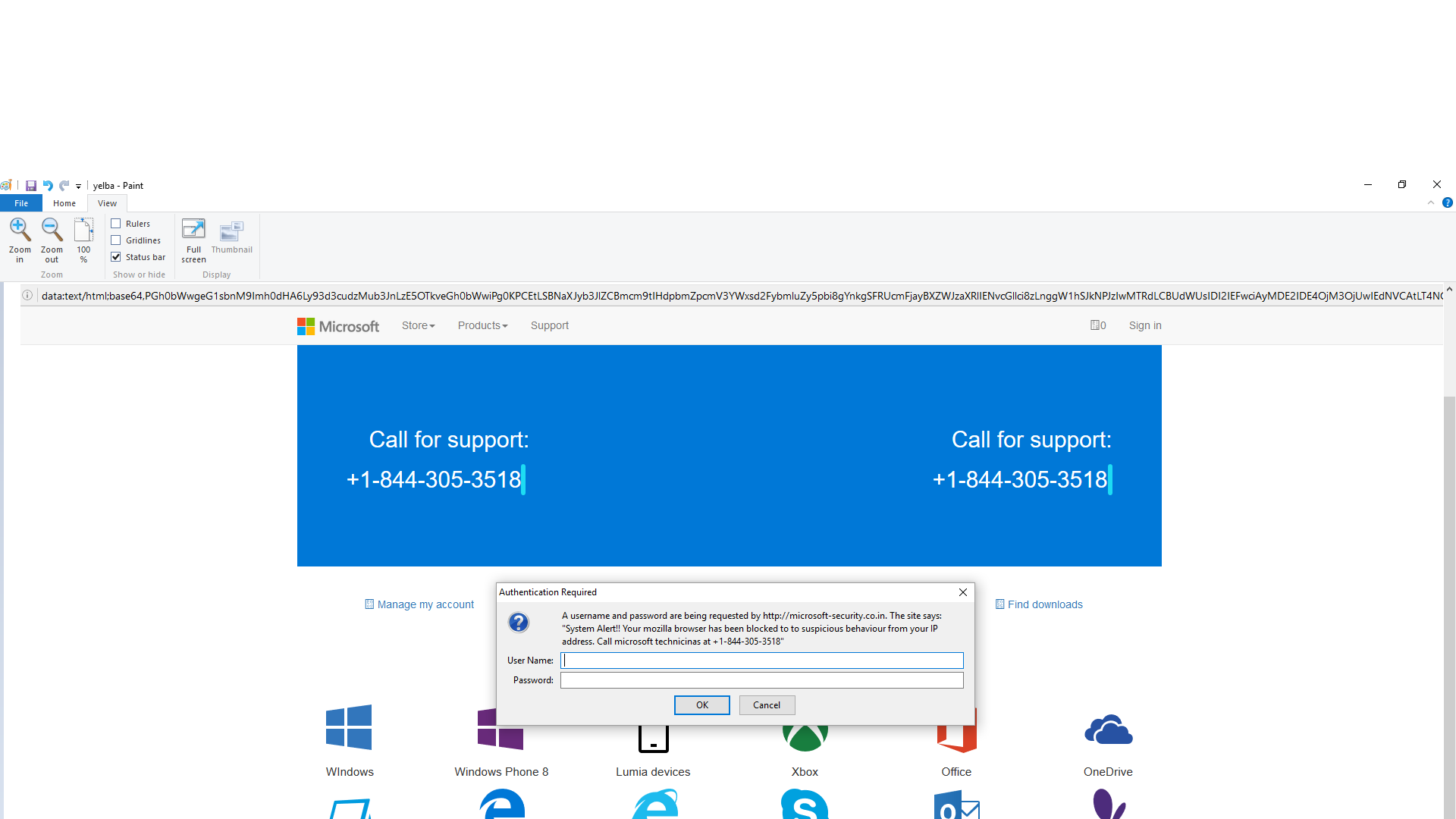Pop up scams wont let me close them
Some scams sites are open and won't let me close the window or tab, because they open a box saying: A username and password are being requested by(site). As soon as i get it again i will take picture and update the post
Alle Antworten (6)
Adblock Plus {web link} Blocks annoying video ads on YouTube, Facebook ads, banners and much more. Adblock Plus blocks all annoying ads, and supports websites by not blocking unobtrusive ads by default (configurable).
Adblock Plus Pop-up Addon {web link} Adblock Plus Pop-up Addon extends the blocking functionality of Adblock Plus to those annoying pop-up windows that open on mouse clicks and other user actions.
Forum; Adblock Plus Homepage {web link}
You may have ad / mal-ware. Further information can be found in the Troubleshoot Firefox issues caused by malware article.
Run most or all of the listed malware scanners. Each works differently. If one program misses something, another may pick it up.
If it's like the fake FBI/Interpol browser lock page, This add-on can stop such pages; disallow Script Button {web link} The Disallow Script button looks like a letter "M" and the title is the Minus Script, drag and drop the button on a toolbar. If the button is not displayed then nothing operates, except rules for plugins.
this is what it looks like that password box keeps spamming, anyway to prevent it to continue?? i disable my ad blocker in this website because is where i watch my animes and they won't let me load anything till i disable it
I can't tell, but that doesn't look right to me. Have you used the malware article?
I've called the big guys to help you. Good luck.
FredMcD said
I can't tell, but that doesn't look right to me. Have you used the malware article? I've called the big guys to help you. Good luck.
thanks, i have a kasperky i scan at least once a week, i don't think is a malware, but a scam website with the log in spamming just to annoy/ scare and/or scare the user. I just want to know if Mozilla has any option to prevent this type of login to pop up or at least to block it from certain sites.
FredMcD said
Run most or all of the listed malware scanners. Each works differently. If one program misses something, another may pick it up.