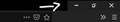Title bar buttons (min/max/close) have a different color?
Do Firefox's title bar buttons change depending on custom Windows 10 themes (I hope that made sense)? Whenever I choose a custom theme (from DeviantArt) those buttons look out of place, any way to fix this? I only have this problem with FF The theme is this -> https://www.deviantart.com/kdr3w/art/Gray-Dark-807271550
Ausgewählte Lösung
It took me too long, but I did it! I finally found a solution to this in a Reddit thread! Anyone who had the same problem can use this code, it might work!!! https://www.reddit.com/r/FirefoxCSS/comments/ljmic2/how_can_i_fixreset_the_title_bar_buttons/
Diese Antwort im Kontext lesen 👍 0Alle Antworten (1)
Ausgewählte Lösung
It took me too long, but I did it! I finally found a solution to this in a Reddit thread! Anyone who had the same problem can use this code, it might work!!! https://www.reddit.com/r/FirefoxCSS/comments/ljmic2/how_can_i_fixreset_the_title_bar_buttons/