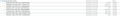Firefox detected possible ransomeware
My browser Firefox detected possible ransomware this morning. It identified 5 or 6 files and asked what to do with them. I elected to quarantine them.
Now my Firefox will not open or start. I rebooted my Mac running the latest OS 10.15.7, however the browser Firefox will not start. I typically run Malwarebytes but had it turned off because of possible interference with Acronis True Image a backup program.
Any suggestions on how to restart Firefox and be sure those possible ransomware files are deleted?
Jerry
Wšykne wótegrona (6)
First, Firefox is a web browser. It does not scan for malware. What you saw was an ad. Probably a fake ad.
Whenever you get a message / popup like that;
DO NOT USE ANY OF THE PROVIDED LINKS OR ANY PHONE NUMBERS ! !
Such messages are only Spam that could lead you to Fake Support. Not only can they damage or hack your system, they charge you to do so.
You can report such a site at; http://www.google.com/safebrowsing/report_phish/ Google Report Phishing Page which is the same when done while on site by going to Help > Report Web Forgery
http://www.mozilla.org/en-US/legal/fraud-report/ Help us safeguard Mozilla’s trademarks by reporting misuse
https://support.mozilla.org/en-US/kb/avoid-and-report-mozilla-tech-support-scams
You may have ad/mal-ware. Further information can be found in this article; https://support.mozilla.org/en-US/kb/troubleshoot-firefox-issues-caused-malware?cache=no
Run most or all of the listed malware scanners. Each works differently. If one program misses something, another may pick it up.
Let’s do a full clean re-install;
Note: Firefox comes in three or more folders on all computers. They are;
Maintenance: (Programs Folder) <Windows Only> Firefox itself: (Programs Folder) And two folders in the profile of each user on the computer for each Firefox profile for that user.
If you remove the Firefox folder, the user profiles would not be affected.
Download Firefox For All languages And Systems {web link}
Save the file. Then Close Firefox.
Using your file browser, open the Programs Folder on your computer.
Windows: C:\Program Files C:\Program Files (x86) Note: Check Both Folders
Mac: Open the "Applications" folder. https://support.mozilla.org/en-US/kb/how-download-and-install-firefox-mac
Linux: Check your user manual. If you installed Firefox with the distro-based package manager, you should use the same way to uninstall it. See Install Firefox on Linux; https://support.mozilla.org/en-US/kb/install-firefox-linux
If you downloaded and installed the binary package from the Firefox download page, simply remove the folder Firefox in your home directory. http://www.mozilla.org/firefox#desktop ++++++++++++++++++++++++++++ Look for, and remove any Mozilla or Firefox program folders. Do not remove the Mozilla Thunderbird folder if there is one.
Do Not remove any profile folders.
After rebooting the computer, run a registry scanner if you have one. Then run the installer. +++++++++++++++++++++++++++ If there is a problem, start your Computer in safe mode and try again.
How to Start all Computers in Safe Mode; {web link} Free Online Encyclopedia
What files in what locations is this about ?
Is this about files in the Firefox installation folder or about files in the profile folder ?
I found the files in the 'Profile folder'. There 8 were text files. This is the header or name for one of them "cf28dfed-cf50-0640-9ec7-b39f9eaad3a2" . It was 493 bytes.
Followed you suggestions and removed all Firefox and Mozilla files except the "profile" files. Rebooted my computer and then downloaded the newest version of Firefox and installed it. Tried to open Firefox and received the same message 'cannot open program'. Rebooted computer and still received the same message that Firefox cannot be opened.
Currently scanning computer for virus and malware, This will take a while.