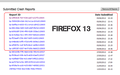firefox 13 crashes
Firefox 13 final release on windowsXPsp2 crashes with pdf embedded files ( using <embed> or <object> ). Even ff13 crashes when no expected and relaunching after sending troubleshooting doesn't work (goes on crashing...). Tabs also works horrible. First: tabs doesn't update until ff is restarted and second and dangerous :to see last visited pages is a security issue when opening a new tab (better the History system). It is better as Opera does: tabs to selected pages. Also not supporting mp3 and mp4 it's a shame. Sorry, by the moment I went back to ff12. Hope have not to go to Chrome or Opera definitively.
Wšykne wótegrona (4)
hello, could you provide ids from the crash reports from about:crashes?
the new tab page is populating the thumbnails from the nine most visited sites, not the most recent ones, however you can also customize them by dragging&dropping items from your history onto the 9 tiles.
firefox doesn't support mp3 & mp4 content natively because its a licensing issue & those are not open standards like ogg & webm.
Create a new profile as a test to check if your current profile is causing the problems.
See "Basic Troubleshooting: Make a new profile":
There may be extensions and plugins installed by default in a new profile, so check that in "Tools > Add-ons > Extensions & Plugins" in case there are still problems.
If the new profile works then you can transfer some files from the old profile to that new profile, but be careful not to copy corrupted files.
See:
Here you have a pic of crashes reported. About profiles, I have only one user profile, never modificated. I'll wait for a couple of weeks to update again to ff13 attending to a possible update. Thanks
That is a problem with Acrobat: [@ acrobat.dll@0x2f74f ]