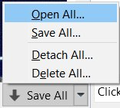I have Mozilla Thunderbird as my email carrier. How can I open .jpg and .jpeg files sent to me as attachments?
When I am sent an email with a jpg or jpeg or png attachment, I cannot open the attachment
All Replies (4)
When the e-mail with the attachment is open, at the bottom left of the window you will see a paperclip icon with "1 attachment", or "3 attachments", or however many there are.
If there is just one attachment, then the name of it will be beside "1 attachment" and you can click on that name to open it. See my first snip below.
If there is more than one attachment, then click on the words "3 attachments" (or however many there are), and then that will expand to show the multiple attachments below. You can click on them individually to open them. See my second snip below.
Or you can Open All or Save All the attachments by clicking the little down arrow beside the "Save All" button. See my third snip below.
By the way, Mozilla Thunderbird is an e-mail program (or can be called an e-mail client), not an "e-mail carrier".
gtolson01_ said in a private message:
Mr. Johnson, Thank you for reaching out to me. Maybe I am remiss in describing the problem with opening the .jpg and .jpeg and other files. You see I know how to open attachments, and do it all the time, but I cannot open these files for some reason. I get a window that pops up and asks me to select a program to open the file with a Browse option, but nothing I select will open the file! It's frustrating some files open and others do not. Maybe I'm missing something here. Please advise
I am replying here so that others may benefit in the future.
What program are you using to open the .JPG and .JPEG files? Is this issue just when trying to open attachments for graphic files using that particular program? Or does the problem also happen with other types of files opening with other programs?
I think the problem is I don't have a program to open these files, because I'm asked to select a program to open them, but what I am given to open them doesn't apply.
If you double-click a jpeg file in your file browser, or on your Desktop, what happens to it? In other words, what is your system's default tool for viewing jpegs? Theoretically, this tool is what Thunderbird could call up to open them, but in truth I can't remember a time when Thunderbird wasn't able to show images in situ, either embedded into messages (using HTML) or as attachments shown below the message.
Also, have a look at
View|Message Body As and select "original html" and View|Display attachments inline and tick its checkbox.
Is your OS set to show filename extensions? I'm wondering if these files are malware carriers, with names like "picture.jpg.zip" but your OS is perhaps suppressing the final ".zip".