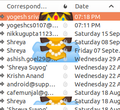I see large smiley icons beside my 'from' section under thunderbird if I save my contact names with a smiley appended at end.
I see large smiley icons beside my 'from' section under thunderbird if I save my contact names with a smiley appended at end.
Ŋuɖoɖo si wotia
You've got two options: Upgrade to Thunderbird 60. This is a manual download from https://www.thunderbird.net/
or
follow the instructions to remove the bad font gnome uses here https://bugzilla.mozilla.org/show_bug.cgi?id=1390015#c65
Xle ŋuɖoɖo sia le goya me 👍 1All Replies (3)
Ɖɔɖɔɖo si wotia
You've got two options: Upgrade to Thunderbird 60. This is a manual download from https://www.thunderbird.net/
or
follow the instructions to remove the bad font gnome uses here https://bugzilla.mozilla.org/show_bug.cgi?id=1390015#c65
Thank you @christ1 :) Upgrading to Thunderbird 60 worked.
Just a last question how to uninstall the previous version and install Thunderbird 60?
You simply install TB60 over your existing installation, which will be upgraded to v60. There is no need to uninstall anything.