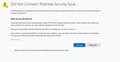Why am I getting sent to a warning page for every website I try to go to including mozilla support
Every website I try to go to I get sent to a warning page and cannot go to the website, I even click advance to take the risk and continue on to the website but it takes me to the same warning page. I tried to go to Mozilla support as well and same results. There is not one website that I have tried that I don't get the warning page.
All Replies (2)
Are you on a corporate network with a proxy server? Does that proxy server require a certificate?
Jump into About:config and try changing the "security.enterprise_roots.enabled" value to 'True'
This setting tells FF to use the Windows cert store instead of FF's own cert store. If your IT dept. load certs via GPO or some other method, it's likely only in the Windows cert store.
Also, if you are interested in researching a possible "man in the middle":
You can click the Advanced button and then click the error code (for example, SEC_ERROR_SOMETHING) and Firefox will usually display a coded version of the certificate. You can copy that and paste it here for review.
I usually use the following site to decode the first certificate and check the "Issued by" section: https://certlogik.com/decoder/
The following article has more suggestions for "man in the middle" issues: How to troubleshoot security error codes on secure websites.