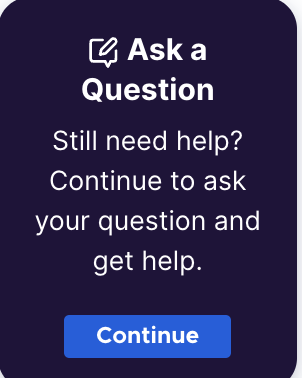emails are slow to appear after a click.
Hi.
Since a few days the emails are slow to appear after a click.
Thanks
Christian
Wayne Mery trɔe
All Replies (8)
Hello there We have read the question We try to help
The pc is slowing down or the system?
Thunderbird is slowing down after clicking on the icones or mail items , oké the reason that the program is slowing down that there might be some double software is going around on the recent desktop ,try to find the double installations and remove these to the trash and clean the trashcan.for the hardware could it be the use of the hardware acceleration button that slows down all and turning it to an option so you can use it to switch it on or off .
Restarting the Thunderbird program in troubleshoot mode formerly safe mode try to disable the add ons and try to check if the program runs oké there now can be some wrong bad addon or extension that went there that might not belongs there , try to remove the bad add on from the program.
Restart the operating system of the pc with safe mode with the networking option that is on the pc with the win or mac system search for installation restart on that pc and check if there is some software program that is bothering the complete system of running it s system. Remove the unwanted pc software from it.
This tree steps can speed up the complete system include the other software that you use recent.
Other symptoms as overloads of intern mail in the inbox and overloaded maps could slow down the progress of them.The internet connection is weak and online moments are there with a poor service could cause this to.
Greetings Firefox volunteer
Hello there
https://support.mozilla.org/en-US/kb/troubleshoot-mode-thunderbird
Answering the issue Yes there are software programs that can runs on high ram performance on a pc that runs on your pc win or mac installations yes with the software and usage of a high memory can slow some of the entire pc.
Is there a good WiFi connection? Sometimes time outs appears but they come with a error pop up.
Greetings Firefox volunteer .
Googlethunderbird trɔe
Hello there
It might be useful to give us more information about the situation recent. Using outlook Microsoft email or gmail or combined email programs it can slow down certain subject s are you going to sync with that , the software is slowing down and in other proportions if are you going to take usage of a map s while other more bigger sized email are running programs to then the map usage s can slowing down the use of Thunderbird as example. Or it might give it more time to solve the start of the tasks to use Thunderbird.
Greetings Firefox volunteer
Googlethunderbird trɔe
Dear All,
I am experiencing a similar issue as Kriss, and I would greatly appreciate your assistance in resolving it.
The problem began on Friday, December 6th, following my regular use of the "Repair" button for my Inbox (8.9GB) and Sent (10.7GB) folders. After initiating the repair for the Sent folder, synchronization has slowed down significantly. This issue affects all folders, including Inbox, Sent, and Spam, making them extremely slow to sync.
I am uncertain how to restore normal functionality with these ongoing synchronization delays. Here's what I have tried so far:
Checked "All Mail" on Google IMAP: The folder doesn’t show on Imap. Troubleshoot Mode: No improvement. Reinstalled Thunderbird: I uninstalled Thunderbird and reinstalled it on my Mac, but the issue persists. Please note that the slow synchronization in Thunderbird does not appear to affect my laptop's performance, memory usage, or speed. I suspect this is isolated to Thunderbird.
Thank you in advance for your assistance.
Kostiantyn said
Dear All, I am experiencing a similar issue as Kriss, and I would greatly appreciate your assistance in resolving it. The problem [on Mac] began on Friday, December 6th, following my regular use of the "Repair" button for my Inbox (8.9GB) and Sent (10.7GB) folders. After initiating the repair for the Sent folder, synchronization has slowed down significantly. This issue affects all folders, including Inbox, Sent, and Spam, making them extremely slow to sync....
Note for future, for performance issues is generally best to post your own topic - you are on Mac, the OP is on Windows.
That said, see https://wiki.mozilla.org/Thunderbird:Testing:Memory_Usage_Problems
Wayne Mery said
Kostiantyn said
Dear All, I am experiencing a similar issue as Kriss, and I would greatly appreciate your assistance in resolving it. The problem [on Mac] began on Friday, December 6th, following my regular use of the "Repair" button for my Inbox (8.9GB) and Sent (10.7GB) folders. After initiating the repair for the Sent folder, synchronization has slowed down significantly. This issue affects all folders, including Inbox, Sent, and Spam, making them extremely slow to sync....Note for future, for performance issues is generally best to post your own topic - you are on Mac, the OP is on Windows.
That said, see https://wiki.mozilla.org/Thunderbird:Testing:Memory_Usage_Problems
Does the specific topic of a post truly make a significant difference?
TB is a cross-platform application, as I remember.
Additionally, creating a new topic on this support platform can be somewhat challenging.
> Does the specific topic of a post truly make a significant difference?
Yes, it doe makes a difference. Plus it is more polite to not hijack someone else's subject.
> Additionally, creating a new topic on this support platform can be somewhat challenging.
Not really. Click in the "Ask a question", which appears twice on this web page - at the very top, and in this black box ...
This question is now locked.