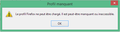perte de tous les donnes de navigation
tout a coup le navigateur Mozilla Firefox a planté et il me dit que le processus est arreté et uelque chose comme ça, j'ai perdu toutes les marques pages que j'ai , et tous les modules complémentaires tous , en fait mozilla a repris à 0; qu'est ce que je peux faire pour récupérer mes données ?
Όλες οι απαντήσεις (6)
Bonjour.
Do you have backups available in the bookmarkbackups folder that you can use to restore the bookmarks?
Did Firefox refresh or are you still using the same profile?
You can check if you have an "Old Firefox Data" folder on the desktop in case the Refresh feature in Firefox has been used and a new profile has been created.
when you use the refresh feature in Firefox then a new profile is created and some personal data (bookmarks and history, form data, tabs) is automatically imported. The current profile folder will be moved to an "Old Firefox Data" folder on the desktop. Installed extensions and other customizations (toolbars, prefs) that you have made are lost and need to be redone.
It is possible to recover data from the "Old Firefox Data" folder on the desktop, but be cautious not to copy corrupted files to avoid carrying over problems.
Thanks for your answer and sorry for the late , this is what i have before i ask the question :
and this is what i have after refresh the browser
Τροποποιήθηκε στις
HI, still do not know French - Canadian but since would possibly be wrong anyways.
Let's get this out of the way : Separate Security Issue, please update your Flash 29.0 r0 by removing it with this tool : https://helpx.adobe.com/flash-player/kb/uninstall-flash-player-windows.html If you use it Reinstall with Flash Player Version: 30.0.0.154 Current Version https://get.adobe.com/flashplayer/otherversions/ Step 1: Select Operating System Step 2: Select A Version (Firefox, . . . .) Note: Other software is offered in the download. <Windows Only>
What Security Software are you running please as well could you list the Extensions your using.
I gather that is a Profile error missing.
You appear to have problem with accessing the profile folder.
See:
1) Thanks a lot , it resolved the problems of "missing profile" and "Firefox is already running " , but i can't really backup my old bookmarks , there a lot of profiles and dont know which profile and which file contains my old bookmarks ; i find this link also : https://support.mozilla.org/en-US/kb/restore-bookmarks-from-backup-or-move-them#w_restoring-from-backups
2) i want to know the difference between default profile and user profile
Thanks
Τροποποιήθηκε στις