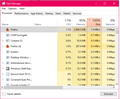Absurdly high RAM usage while browsing W3Schools.com
While browsing W3Schools.com, specifically their HTML tables page (https://www.w3schools.com/html/html_tables.asp). Firefox it stores an incredibly large amount of data on my pc's RAM. I've attempted to attach pictures. If they do no work here are Task Manager's Memory %s. While W3Schools Tables Page was open:
-Firefox was using 3,1113.8 MB (and it was STILL climbing)
After closing the tab, and opening a mozilla website page:
-Firefox was using 321.9 MB
Another test on a different W3Schools page, i let it "load" for longer
-Firefox was using 5,006.5 MB (My PC has 8gigs of RAM, this combined with other programs meant my pc was using 95% of its RAM at the time. Firefox's refresh button goes nuts as all this memory is loaded. It does not seem to happen while on the W3School's homepage.
I have not tested this on any other browser yet. Has anyone had anything similar?
Επιλεγμένη λύση
RAM didn't elevate that much for me, but after disabling uBlock and the Tracking protection, the browser became unresponsive on this page.
You should really at least enable tracking protection in all windows, and consider installing ublock origin.
Ανάγνωση απάντησης σε πλαίσιο 👍 1Όλες οι απαντήσεις (3)
For some reason I was unable to upload the screen shots I took when I first posted the question. Here they are now:
Επιλεγμένη λύση
RAM didn't elevate that much for me, but after disabling uBlock and the Tracking protection, the browser became unresponsive on this page.
You should really at least enable tracking protection in all windows, and consider installing ublock origin.
I believe enabling content blocking across all windows has fixed the issue. I am gonna leave the site open for a while to see if the RAM usage increases over time. Thanks for the help!
EDIT: picked your answer, looks like RAM is holding steady. Thanks!
Τροποποιήθηκε στις