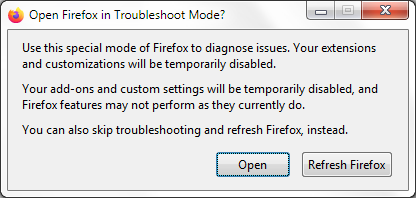FF89 Tiny Font Size
Ever since upgrading to FF89, some websites don't increase the font size when I zoom in using ctrl+mouse wheel. The default seems like 9px, really hard to read.
Facebook is a culprit. Also OctoPi, a local service. Facebook, at least, uses rem units. Doesn't react to zooming in.
Debian 10 Buster
Επιλεγμένη λύση
Update to 89.0.1 solved the issue.
Ανάγνωση απάντησης σε πλαίσιο 👍 0Όλες οι απαντήσεις (11)
Perhaps it's Helvetica font....
Hello,
Try Firefox Troubleshoot Mode to see if the problem goes away. Firefox Troubleshoot Mode (previously known as Firefox Safe Mode) is a special diagnostic mode that temporarily turns off hardware acceleration, disables add-ons (extensions and themes) and resets some settings. See the Diagnose Firefox issues using Troubleshoot Mode article for details.
If Firefox is open, you can restart in Firefox Troubleshoot Mode from the Help menu:
- Click the menu button
 , click Help, select Troubleshoot Mode and click Restart in the "Restart Firefox in Troubleshoot Mode?" dialog that opens.
, click Help, select Troubleshoot Mode and click Restart in the "Restart Firefox in Troubleshoot Mode?" dialog that opens.
If Firefox is not running, you can start Firefox in Troubleshoot Mode as follows:
- On Windows: Hold the Shift key when you open the Firefox desktop or Start menu shortcut.
- On Mac: Hold the option key while starting Firefox.
- On Linux: Quit Firefox, go to your Terminal and run firefox -safe-mode
(you may need to specify the Firefox installation path e.g. /usr/lib/firefox)
When the Firefox Troubleshoot Mode window appears, select "Open".
If the issue is not present in Firefox Troubleshoot Mode, your problem is probably caused by an extension, theme or hardware acceleration. Please follow the steps in the Troubleshoot extensions, themes and hardware acceleration issues to solve common Firefox problems article to find the cause.
To exit Firefox Troubleshoot Mode, just close Firefox and wait a few seconds before opening Firefox for normal use again. (If you can't exit Firefox Troubleshoot Mode, please see Firefox is stuck in Troubleshoot Mode).
When you figure out what's causing your issues, please let us know. It might help others with the same problem.
I turned on Troubleshoot mode, and yes, everything looked correct as far as font size. So I went back to normal mode and started down the troubleshoot extensions, themes, etc. I've disabled all extensions, themes, and hardware acceleration. The problem persists with everything disabled, as per the article.
Hello,
The Refresh feature (called "Reset" in older Firefox versions) can fix many issues by restoring Firefox to its factory default state while saving your bookmarks, history, passwords, cookies, and other essential information.
Note: When you use this feature, you will lose any extensions, toolbar customizations, and some preferences. See the Refresh Firefox - reset add-ons and settings article for more information.
To Refresh Firefox:
- Open the Troubleshooting Information page using one of these methods:
- Click the menu button
 , click help
, click help  and select Troubleshooting Information. A new tab containing your troubleshooting information should open.
and select Troubleshooting Information. A new tab containing your troubleshooting information should open.
- If you're unable to access the Help menu, type about:support in your address bar to bring up the Troubleshooting Information page.
- Click the menu button
- At the top right corner of the page, you should see a button that says "Refresh Firefox" ("Reset Firefox" in older Firefox versions). Click on it.
- Firefox will close. After the refresh process is completed, Firefox will show a window with the information that is imported.
- Click Finish and Firefox will reopen.
Did this fix the problem? Please report back to us!
Thank you.
You can right-click and select "Inspect Element" to open the builtin Inspector with this element selected.
You can check in the Rules tab in the right panel in the Inspector what font-family is used for selected text. You can check in the Font tab in the right panel in the Inspector what font is actually used because Firefox might be using a different font than specified by the website.
Felipe said
Hello, The Refresh feature (called "Reset" in older Firefox versions) can fix many issues by restoring Firefox to its factory default state while saving your bookmarks, history, passwords, cookies, and other essential information. Note: When you use this feature, you will lose any extensions, toolbar customizations, and some preferences. See the Refresh Firefox - reset add-ons and settings article for more information. To Refresh Firefox:Did this fix the problem? Please report back to us! Thank you.
- Open the Troubleshooting Information page using one of these methods:
- Click the menu button
, click help
and select Troubleshooting Information. A new tab containing your troubleshooting information should open.
- If you're unable to access the Help menu, type about:support in your address bar to bring up the Troubleshooting Information page.
- At the top right corner of the page, you should see a button that says "Refresh Firefox" ("Reset Firefox" in older Firefox versions). Click on it.
- Firefox will close. After the refresh process is completed, Firefox will show a window with the information that is imported.
- Click Finish and Firefox will reopen.
No Dice. Still broken for the same sites
cor-el said
You can right-click and select "Inspect Element" to open the builtin Inspector with this element selected. You can check in the Rules tab in the right panel in the Inspector what font-family is used for selected text. You can check in the Font tab in the right panel in the Inspector what font is actually used because Firefox might be using a different font than specified by the website.
I know what you're talking about, but I'd rather not have to do that as I would have to do this process each time I encounter a site with broken fonts. Not a big deal if it were a few niche sites, but when it's a handful of bigger, more popular websites, there's an issue....
Are you using full page zoom as using "Zoom Text Only" may not work properly ?
cor-el said
Are you using full page zoom as using "Zoom Text Only" may not work properly ?
I'm using CTRL+Mouse wheel to zoom. I assume that's full page zoom.
Tim Finley said
Perhaps it's Helvetica font....
It is legit only Helvetica Font causing the issue. Reminder, I'm using Debian 10.
I ran the following code to determine this:
data:text/html,
Helvetica
<font face="Helvetica" size="25">abcdefghijklmnopqrstuvwxyzABCDEFGHIJKLMNOPQRSTUVWXYZ</font>
Helvetica Neue
<font face="Helvetica Neue" size="25">abcdefghijklmnopqrstuvwxyzABCDEFGHIJKLMNOPQRSTUVWXYZ</font>
Επιλεγμένη λύση
Update to 89.0.1 solved the issue.