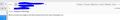Any way to increase the margins in emails within the preview pane?
Hello, I'm looking to see if anyone can help me increase the margin size in any text emails that I receive from others - running TB 115 just freshly downloaded. Right now, it is flush against the left side and just below the header line. Is there any way to increase this spacing? I've added an image.
And perhaps someone knows of any way to disable notifications for certain email accounts? I'd like to turn off notifications for received new email for one of my added accounts but no matter how many checks I undo, it is not working. Have tried the general TB settings (which just turns off all notifications entirely). And each account under server settings with "allow immediate server notifications when new messages arrive" unchecked seemingly not doing anything.
Appreciate all the help.
Thank you
Όλες οι απαντήσεις (2)
General consensus for the second notification point seems to be a resounding No. Wondering if this changed for the new supernova version. Without use of an addon.
Hi Brian Did you ever get an answer to your question? This has bugged me ever since I started using Thunderbird some while ago. Just wondering is all. Thank you.