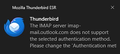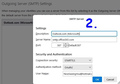Every-time I open up Thunderbird E-mail, I get a pop-up box that says: log-in to account failed (see pictures)
Every-time I open up Thunderbird E-mail, I get a pop-up box that says: log-in to account failed (see attached picture) A little information about my situation; I have used Thunderbird E-mail Program for years with my Hotmail Account, without any issues! I have also used "AVG Virus Protection" and I have Windows 10 Pro. My problem is every-time I open up Thunderbird E-mail, I get a pop-up box that says: log-in to account failed (see attached picture) This problem started long before I installed your latest "Thunderbird Version 128.0.1esr (64-bit)" to try and solve this problem, it doesn't matter what I click on, on that pop-up, it keeps reappearing and I can't get my e-mails! However.......I can log into my Hotmail account using "Firefox Browser" and I can get my e-mails, but I don't like their ads, where as with Thunderbird there are no ads! :-) How do I get your program to work again? I assume something changed, to make it not work, but I don't now what that would have been, do you? I have switched the Password settings to something I read here, in your help section, it did not work. (See picture of my server settings). NiceSeeingYou aka Keith
Επιλεγμένη λύση
It looks like you haven't entered the settings I cited in my first reply:
incoming IMAP outlook.office365.com, 993, SSL/TLS, OAuth2, email address; outgoing smtp.office365.com, 587, STARTTLS, OAuth2, email address.
Ανάγνωση απάντησης σε πλαίσιο 👍 1Όλες οι απαντήσεις (9)
I have tried what you suggested, but it doesn't work, I still have the same problem. OAuth2 <---fails to work (see 1st attached Picture) Change it, closed Thunderbird, reopen get this message (see 2nd attached picture) I change it back to the way its always been ever since I have had Thunderbird (see 3rd picture) it will work one time, then will error out again, just like before!
Τροποποιήθηκε στις
Do you accept cookies in TB Settings/Privacy & Security? That's required for OAuth to work. Using a VPN? If so, disable it. Disable the AVG Mail Shield. Post a screenshot of the error at the point where the connection fails.
I do accept cookies in TB Settings/Privacy & Security. I have No VPN. I have Disabled the AVG Mail Shield (see 1st attached Picture). I been using Thunderbird for years, this problem has been going on for awhile now, when it doesn't work, which lately, its been a pain in the rear, I log into my Hotmail e-mail account via Firefox Browser, but I prefer to use Thunderbird E-mail. (see 2nd original error message picture, that started this problem). In that box popup box, it doesn't matter what I click on, nothing makes it work. THANKS for your quick reply "sfhowes" I appreciate your suggestions, even though they didn't work. :-( NiceSeeeingYou
Have you tried STARTTLS as the encryption type? Also, if I'm not mistaken, isn't the IMAP server for outlook/hotmail now outlook.office365.com? See link below.
I've ran into this problem also with a hotmail account, with an older version of Thunderbird, which updating to the latest version fixed it for me. I also enabled 2FA on the email account.
Επιλεγμένη λύση
It looks like you haven't entered the settings I cited in my first reply:
incoming IMAP outlook.office365.com, 993, SSL/TLS, OAuth2, email address; outgoing smtp.office365.com, 587, STARTTLS, OAuth2, email address.
Setting have now been changed, (see pictures) and it seems I can receive and send e-mails once again using Thunderbird, THANK YOU ALL so much for your suggestions, they worked, problem solved!!!! :-) Why did these settings change in the first place? (I have been using Thunderbird for years!) NiceSeeingYou aka Keith
The settings needed to be updated due to MS requiring OAuth2 for desktop clients some time in Sept.
Thank you for explaining that "sfhowes", that explains why it happened, I appreciate your time to answer. NiceSeeingYou aka Keith