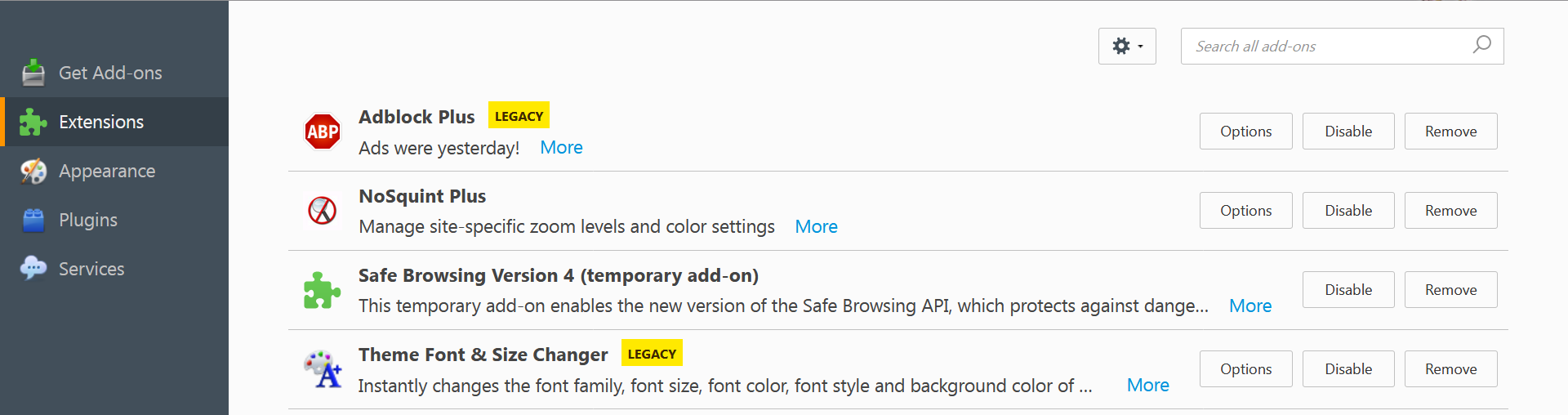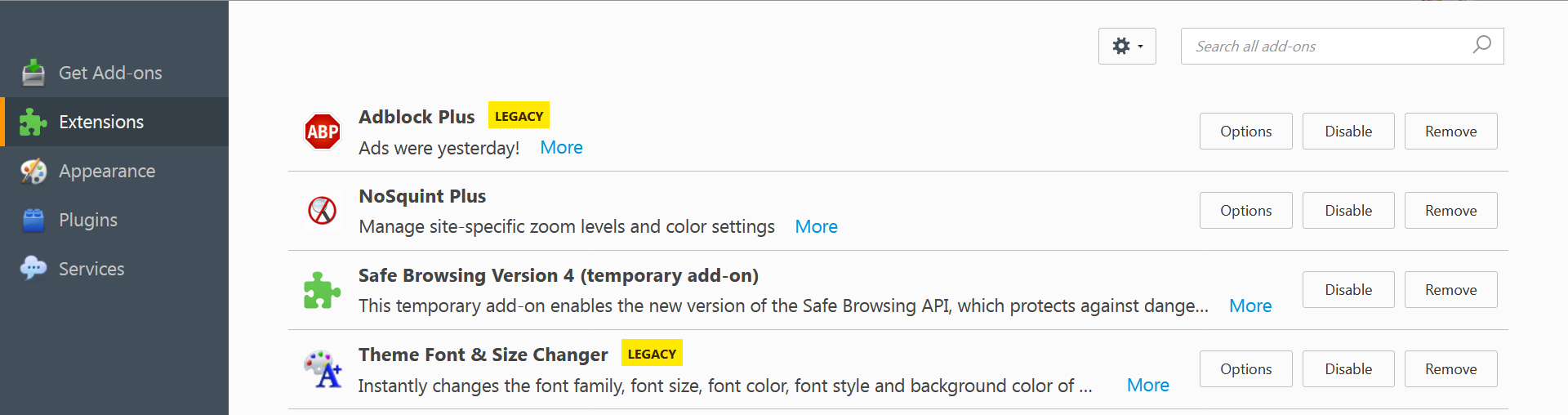I want to uninstall Adblock Plus, then add "Disconnect" add-on, then re-install Addblock Plus... problem: no REMOVE option shown in Firefox Add-ons/Extensions.
No "Remove" button showing... only "Options" and "Disable" buttons.
Chosen solution
That means the extension is installed in a "shared" folder outside of your currently active profile folder. That would be extremely strange for Adblock Plus, which normally is installed from the Add-ons site directly into your profile folder. Is it possible you have an impostor, or someone set up Firefox is a peculiar manner?
Well, to discover the location of an extension that isn't in the usual place, there is a somewhat arcane technique:
(1) Open the Troubleshooting Information page. Either:
- "3-bar" menu button > "?" button > Troubleshooting Information
- (menu bar) Help > Troubleshooting Information
- type or paste about:support in the address bar and press Enter
In the first table on the page, click the "Open Folder" button. This should launch a new window listing various files and folders in Windows Explorer.
(2) Position the Windows Explorer window so you can see the Troubleshooting Information page
(3) Scroll down to extensions.json and drag and drop it onto the Troubleshooting Information to display it in the tab
Depending on how many extension you have installed, Firefox may show a large number of entries. If you use the Find in page feature (Ctrl+f) and search for adblock you should be able to quickly get to the relevant section. Look for the path line to see where it is on disk. If it is under a different program, you could remove it through the Windows Control Panel, Uninstall a Program.
Read this answer in context 👍 3All Replies (6)
Chosen Solution
That means the extension is installed in a "shared" folder outside of your currently active profile folder. That would be extremely strange for Adblock Plus, which normally is installed from the Add-ons site directly into your profile folder. Is it possible you have an impostor, or someone set up Firefox is a peculiar manner?
Well, to discover the location of an extension that isn't in the usual place, there is a somewhat arcane technique:
(1) Open the Troubleshooting Information page. Either:
- "3-bar" menu button > "?" button > Troubleshooting Information
- (menu bar) Help > Troubleshooting Information
- type or paste about:support in the address bar and press Enter
In the first table on the page, click the "Open Folder" button. This should launch a new window listing various files and folders in Windows Explorer.
(2) Position the Windows Explorer window so you can see the Troubleshooting Information page
(3) Scroll down to extensions.json and drag and drop it onto the Troubleshooting Information to display it in the tab
Depending on how many extension you have installed, Firefox may show a large number of entries. If you use the Find in page feature (Ctrl+f) and search for adblock you should be able to quickly get to the relevant section. Look for the path line to see where it is on disk. If it is under a different program, you could remove it through the Windows Control Panel, Uninstall a Program.
Hi, jscher.
I just saw and read your response to my question about uninstalling the Firefox Adblock Plus add-on.
Firstly, thank you for taking the time to try to help me out.
Secondly, I will admit that I'm not all that computer savvy. I'm functional, on a basic-to-very-moderate level, but beyond that, I rely on my adult son who is highly IT savvy, as that is his field of expertise. He was at work when I first tried to do-it-myself and then ran into the obvious roadblock of NOT seeing any "Remove" button in the Firefox Add-ons/Extensions folder for the Adblock Plus add-on (see attached screen cap).
Long story shortened, my son has come by and is going to help me through this issue now. I showed him your helpful email message and he said he'd look it all over and get me taken care of. So again, thank you very much... sincerely.
Appreciatively,
BP
--
Hi BP, thanks for the screenshot. I see another extension also is affected. If you find time, let us know how that happened when you find out.
Hey, jscher.
Just checked back and saw your reply. Yep, you were right: 2 extensions were goofed up.
My son quickly determined there was actually a problem with the working of my prior download of MF. I didn't understand it all, but after a quick look-see, he found other issues (he tried explaining it all but the technical aspects didn't register with me enough to explain it all to you, who'd also understand what he was talking about if the two of you had talked).
So, the easiest solution was just to have me grab a new MF download .exe file and save it > uninstall the existing Firefox program > reinstall the new MF program and reload the add-ons.
I decided against the Disconnect add-on after discussing it with my son. Software he'd loaded on my laptop to give me security was deemed to be sufficient for what I was concerned about, so I just added back what you'll see I have now in the attached new screenshot of my Extensions... all now showing I have the Remove option, so all look to have loaded correctly.
Again, many thanks. I appreciate your prompt response(s) and helpful nature. Great to know of this Mozilla Support resource, and of the people, like you, that offer the help guys like me need, and will surely need again.
Calling it a night. I'll check back later to see if you left another reply.
--
P.S. Not sure if my Extensions screenshot will show in this quick-reply format, though I uploaded it and it showed under Uploaded images: but it did NOT appear when I clicked Preview Reply to check that it was attached.
I see the Extensions screenshot image uploaded... twice.
Second/duplicate one was me making sure I'd done it correctly. Guess so, lol. Sorry for the overkill.
Thanks for the update, that looks good.