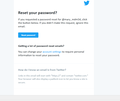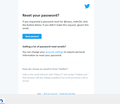when i try to open a twitter link in thunder bird i get error message
whe i try to open a twitter message it wi not open in Thunderbird or in Firefox it used to open before see attachment i was able to open it before now it will not open do i need to configure thunderbird somehow
Modified
Chosen solution
Twitter has caused the problem. They have decided to work on a new API. You can see full info at the link I provided. As a result of Twitter's decisions, connections were failing, so Thunderbird had no choice but to disable. Full conversation at the bug link explaining how they tried to fix, but cannot do anything because of Twitter.
In Thunderbird, if you pretend you want to add a Chat account, Menu app icon > New > Chat account The window that opens does not display a 'Twitter' chat network option.
Read this answer in context 👍 0All Replies (20)
How do you mean "a Twitter message"? Do you mean you received an email regarding your twitter account, or you received an email notification from Twitter, regarding a direct message that someone sent to you on Twitter? Please clarify.
received a message some one sent me and could not open it tried opening this and could not
Reset your password? If you requested a password reset for @mary_mdm54, click the button below. If you didn't make this request, ignore this email. Reset password Getting a lot of password reset emails? You can change your account settings to require personal information to reset your password.
How do I know an email is from Twitter?
Links in this email will start with “https://” and contain “twitter.com.” Your browser will also display a padlock icon to let you know a site is secure.
Help | Not my account | Email security tips This email was meant for @mary_mdm54 Twitter, Inc. 1355 Market Street, Suite 900 San Francisco, CA 94103
tried to get a message and could not open it
see attachment
this was sent in my thunderbird mail and i could not open it I had to go directly to twittero view keyboard shortcuts, press question mark View keyboard shortcuts
Home
Explore
Notifications
Messages
Bookmarks
Lists
Profile
More Tweet
Mary murphy
ComcastCares
@comcastcares for now 25m
@comcastcares
can not connect to the internet with my ethere net
saus cable un plugged
i saw a fix for it i think
Yesterday, 10:59 AM
i hva it on my desktop from a yahoo video
Plugged in but "Network Cable Unplugged" How to Fix! www.youtube.com
please advise
Yesterday, 11:03 AM
Thanks for the DM and please excuse the delay. We appreciate you taking the time to reach out to us on Twitter with your concern about the internet not working! I understand how important it is to have a reliable connection and would like to investigate the situation. To start, can you please provide me with your first and last name along with the full address, so I may pull up the account and assist? -Ken
Yesterday, 11:34 PM
for some strange reason it is working today
I am now getting an internet connectio when i turn on my computer
but yestsrday when i restarted or re booted it said i was not connected to the ethernet
but if it does it again can i contact you again
Mary
Franklin is the primary i am the secondary but please do not do any thing to his account please
I do not know whay it os working today but it is
but it may aAGIN CHANGE
you can contact me through my phone number or my email about thi phone is [removed] email [removed]
again thank you
i may be contacting you again if it should happen again
5:39 AM
Good morning, Mary! I hope you are having a nice start to your Friday. I understand how these issues may be upsetting you and I want to assure you that you have reached the right team to get this looked at today. To understand the current situation, your internet is working well right now? However, you were experiencing some issues yesterday where it was unable to connect? -MMB
6:13 AM yes the only thing that is diffeent now is thatinstaed of a home group or saying my name like for example mary 3 it is no connected to the MTclemens
yes for some reason I am no longer ina home group
but it is connected does that m ake a difference
yes for 2 days i was i contacted everyone i could think of
why is it not ahome group any more
that is how it was set up
any way as long as it is connecting now
please contact me about this as to why it changed
no longer says my name just that I am connect to mtclms
is that correct
does it matter how it is connected
do i have to make a whole new home group?
7:09 AM
just got disconnected totaly no wif fi no internet did you do somethiung
7:41 AM
Hi, Mary! I truly apologize for the delay but I appreciate your time and patience! I know you have had question about this and suffered intermittent connectivity for a little while now, and I am glad to work with you to figure this out
. In the Digital Care Department, we are dedicated to your experience so you have definitely come to the right place!
To be certain that I understand correctly, the network you had set up with “Mary 3” is no longer showing up but it does allow you to connect. At least previously it did but now if disconnected again, is that correct? -DDC
12:43 PM
edit: removed lots of unnecessary spaceing and home address.
recent edit: removed phone# and email from public as this is a public forum.
Modified
are yoiu getting my mesages
like below i could not ope it in either firefox browser or thunderbird mail
or this either see attachment
none of there would open this is what it says'
see attachment
i do have a twitter account so it should open it can open it in edge and opens in comcast mail but not in thunderbird I uninstalled and reinstalled thunderbird tried with add on disable both in firefox and in thundeerrbird and could not open in either
a few days ago i was able to open the one from aLly evenson but i got the error message
this is on WINDOWS 10 PC NOT a phone
see this is what happens
see attachment
none of this opens
in thunderbird or firefox
opened in i n comcast mail i have thunderbird ciofigured with comcast mail '
i just reinstalled firefox hoping that would do it
Twitter uses an oddly formed URL that as far as I can figure it tries to redirect your URL request to their twitter app back into Windows but unless you have the twitter app installed windows reports it does not know what to do with the link. The error you are seeing.
SO go to the Microsoft store and install the twitter app. https://www.microsoft.com/en-au/p/twitter/9wzdncrfj140?activetab=pivot:overviewtab
it is installed but still cannot get it to open in firefox or thunderbird'
see attachment this is what happens when i try to open it in Thunderbird it will not open or direct it to firefox
it says to create it in default aps page but i am not sure how. i have installed twitter from where you said to get it but it does not open ij tbird or firefox
.