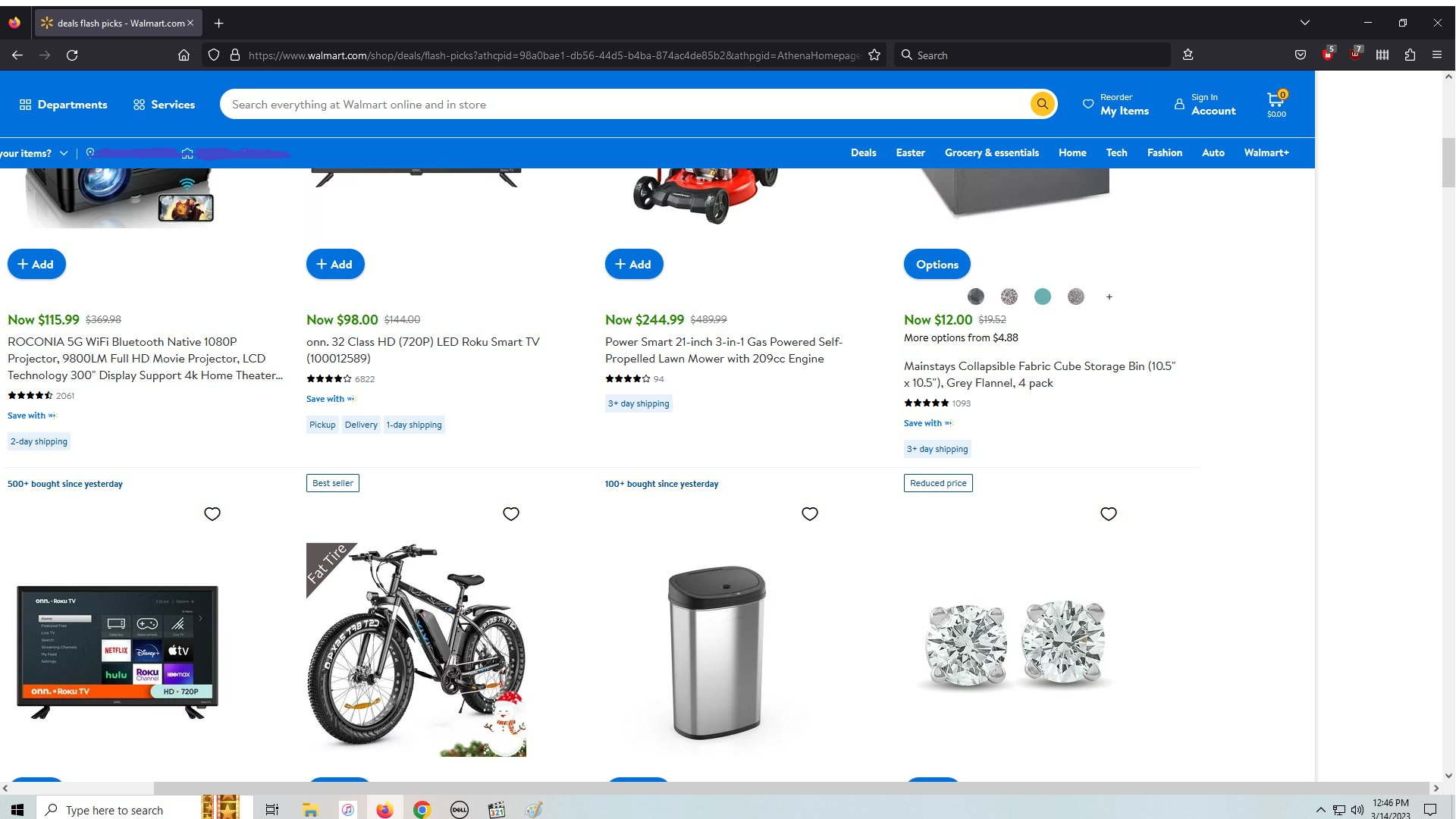White border on side of webpage
How can I remove the white border on the side of the webpage? It wasn't there before.
How can I remove the white border on the side of the webpage? It wasn't there before.
All Replies (4)
Do you have enabled "Resist Fingerprinting" if you check this pref on the about:config page?
- privacy.resistFingerprinting => false
- https://support.mozilla.org/en-US/kb/firefox-protection-against-fingerprinting
It's not on. I accidentally hit something on my keyboard and moved the mouse. As the mouse moved, the white space grew larger.
You may have accidentally zoomed webpage(s). Reset the page zoom on pages that cause problems.
- View -> Zoom -> Reset (Ctrl+0/Command+0 (zero))
I tried resetting it, it is still present. When zooming in or out, it just gets smaller or bigger along with the text and pictures shown on the webpage.