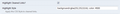Why is there a yellow line on websites?
Why is there a yellow line on websites? This has been happening since Firefox 36, I noticed. Sometimes there is a yellow line on a random webpage, particularly web links. It turnes yellow when I click on it and then stays that way until I close the tab or window. Sometimes it will turn yellow, and then not let me click on the link! Please help. Thanks
Solución elegida
Hello there, CleanLinks developer here.
That is not a bug... it's a feature. When links are cleared they turn yellow so that you know the add-on touched it.
You can freely disable that feature if you would like to from the extension preferences, as cor-el correctly guessed, +1 dude :)
See attached image.
Leer esta respuesta en su contexto 👍 2Todas las respuestas (7)
I think what you are seeing is where the browser has its attention. If you click another link, does that now turn yellow?
Start Firefox in Safe Mode to check if one of the extensions (Firefox/Tools > Add-ons > Extensions) or if hardware acceleration is causing the problem.
- Switch to the DEFAULT theme: Firefox/Tools > Add-ons > Appearance
- Do NOT click the Reset button on the Safe Mode start window
Yes, another link turns yellow if I click on that. The only way to temporarily "reset" it is to close the window or tab.
I have started Firefox in Safe Mode, so far no yellow, but then again the yellow only popped up once in a while. I will stay in Safe Mode a while longer to see if the yellow is caused by an add-on or not.
Thanks!!
I would assume that a content filtering or blocking extension is the culprit. You would have to check its page on the Add-ons website to check for such a feature and you can also check its Options/Preferences in "Firefox/Tools > Add-ons > Extensions".
I don't know what setting it was, but in my case; When I use a link to open a new tab, that link turns yellow. When I return, and click another link, that link is yellow, and the first returns to normal.
I have found my issue.
The problem is with the add-on Clean Links. I enabled my add-ons one add-on at a time, and the yellow only came with the clean links add-on enabled. Same with on my android device: I never use add-ons on android, but then I tried the clean links add-on for android, and there was a yellow line again on there with the clean links add-on.
Thanks for your help!
Modificadas por Ererer el
Solución elegida
Hello there, CleanLinks developer here.
That is not a bug... it's a feature. When links are cleared they turn yellow so that you know the add-on touched it.
You can freely disable that feature if you would like to from the extension preferences, as cor-el correctly guessed, +1 dude :)
See attached image.