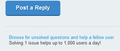38.2 even in Safe Mode: Preference pop up window shrinks as I click between items
this problem appeared several updates ago. When I open Preferences, the pop up window is smaller than it should be. Some of the items in the pane are below the bottom of the pane (and there is no Resize on these panes) and the visible items truncated on the right.
Every time I click between the sub-items, such as between Composition and Display, the vertical size of the window shrinks, until there is nothing but a 1/8" blank area
Solución elegida
try disabling hardware acceleration in options > advanced > General.
Leer esta respuesta en su contexto 👍 0Todas las respuestas (4)
Solución elegida
try disabling hardware acceleration in options > advanced > General.
This is a THUNDERBIRD question. There is no Options menu, there is no Hardware Acceleration.
But it is confusing when I receive email replies with contain the footer: "Browse for unsolved questions and help a Firefox user"
Modificadas por VerizonSucks el
On the toolbar  > Options.
> Options.
But it is confusing when I receive email replies with contain the footer: "Browse for unsolved questions and help a Firefox user"
I filled a bug asking for misleading rubbish on this forum be corrected long ago. The bug was marked as fixed last November see https://bugzilla.mozilla.org/show_bug.cgi?id=1065206
I never see an email as the original poster so I would not know if the bug really was fixed or not. The mails I get say
 >
>
Do you see something different, perhaps you could post an image so I can complain.
If its in the === menu, I cannot see it, because that pop-up window is also too small.
For me it says "Browse for unsolved questions and help a Firefox user" Using OSX 10.6.8. Maybe its platform dependent.