
Two Junk Folders in Beta 114.0b5
There are two Junk Folders in TB - Junk and Junk Mail. They both seem to be accumulating Junk Mail, but then I have to empty each and look each over to make sure it is all truly Junk. Can One be deleted? Can I set TB to have ALL junk mail to go to just one of them?
Todas las respuestas (3)
Some email providers may use a different name for their Junk file. You might be able to assess this by logging on to their online account to view folders.
I did not understand your reply. These are the two folders I'm talking about. They will not delete. I use the default Junk and Sent Folders higher up on the tree. I don't understand why they cannot be deleted.
To use your image 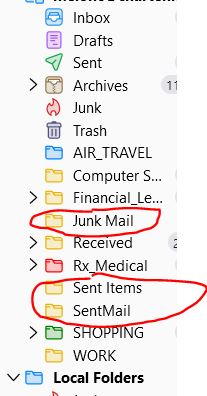
See the junk up the top with the stylized red flame icon. That is your junk folder according to your account settings.
All the folders you have circled are standard storage folders as far as Thunderbird is concerned. They have the yellow icon.
Now this is where it gets messy. You email account is I am assuming IMAP. This gets it's folder list from the server and is in most cases supposed to get "special folder" designations from the server as well. When there is a conflict between the account settings and the servers implementation of the junk/spam folder designations you can even get two. Such as I have in one of my Gmail accounts.
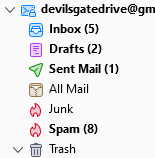
In your case it does not look like the server is even offering a "junk/Spam" folder of it's own choosing or a sent so Thunderbird has set up it's own. There does appear to be an issue with the way the server is configured. But you probably have no way of addressing that. I cover it just as an attempt to explain the situation you are in.
You can change the folder Thunderbird uses for junk in your account settings > server settings part. By going to the copies and folders part you can change where copies are placed for sent items. Just be sure to empty the existing junk folder before making the change as you can't do it afterwards and the same for the sent folder. In that case move everything to one of the other "sent" folders you are trying to delete. Your issue is you have what appears to be two already on the server other than the one thunderbird is using. So which to select.
I know from experience that Microsoft use the folder "Sent Items" in their exchange environment, but also in Outlook, so it you are using Outlook app on your phone it will be creating the Sent Items. (you might get a clue based on the actual contents of the folder.) The sentmail is an older naming convention and some servers actually default to this as the sent folder name. Internally Thunderbird has the term in the developers code comments. Most of those are over 20 years old.
My guess is that the correct folder for your server is SentMail, and because of the misconfiguration I mentioned earlier both Thunderbird and Outlook have made up their own based on their defaults.
When you connect to your providers web mail offering, what folder do they show as a sent mail folder? That is basically what David is suggesting. OR you could contact them to inquire what folder name they use in IMAP for sent mail. Then set you account setting appropriately.
I know you are looking for "do this" instructions, but this is not a situation where that can happen as it is about synchronizing your settings to what the server is configured to use and we don't know what that is for the server. So you have to determine it.
Just as an example, Yahoo used a folder called "Bulk Mail" for spam/Junk. In this they are I think unique. But I mention it to demonstrate that without the server information we are sort of flying blind and can only suggest to you way of determining what the correct setting might be to harmonize things.


