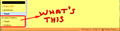I created a new email address with Gandi.net, and I would like to know how to get 'created folders' to list vertically in the navigation panel
I started a brand new email address with a 0.99 cent yearly subscription to Gandi.net in Thunderbird. I also have my regular free outlook.com email account in Thunderbird.
I have created folders in my new account, but they do not show in the navigation pane like my outlook.com folders do; which were imported when I chose to add my outlook.com account to Thunderbird.
I'm not sure how to access them unless I open an email, and then right click on it, choose 'move to' from the menu, find my new email account, hover, and then there is a list of folders I have created.
All Replies (6)
Right-click the gandi account in the Folder Pane, Subscribe, and check the folders you wish to see.
Thanks for that bit of very unintuitive information, but is that it?
Why don't my created folders show in the navigation pane?
And what are these folders listed beneath my new email for?
https://support.cdn.mozilla.net/media/uploads/images/2017-07-30-13-45-43-6ba366.png
Those are normal and always setup ( regarding your last post with image). They are largely for POP (save email to disk) accounts whoever can be used with IMAP accounts like your Outlook and Gandi accounts and email/data retention policies that remove things periodically, if they are those local folders it is on the machine's HDD/SSD not on the email providers server when such deletion/clean up operations happen. (This is most commonly seen when you have a large number of emails or email accounts that are `noisy`.
Ok, could I delete them or hide them?
And I just discovered I made a mistake when creating my new folders. I created them under "Inbox" instead of under my "email address" for the account.
Is there a way to 'move' the folders from where they are (under "Inbox") to under the "email address" for the account?
Muudetud
Local Folders is a special account. It is default to Thunderbird and you cannot delete them and you should leave them alone. For one thing it contains the Outbox and if you ever want to send a message you need that. This explains their function. http://kb.mozillazine.org/Local_Folders
Muudetud
Ok.
I wanted to ask about the 'Junk' folder for the new email address account.
My Outlook.com account has a 'Junk' folder, and also a 'Deleted' folder.
With the new account, I just get a "Trash" folder. This folder works when I need to delete an email, but what about Junk mail, will a junk folder appear the first time an email is determined to be 'junk'?
Muudetud