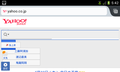Firefox is not recognized as mobile device and incorect display
This happened in beta and posted same question. Accessing www.yahoo.co.jp is redirected to m.yahoo.co.jp in google browser (Dolphin browser as well) by default. But not for Firefox. Then I added "general.useragent.override" in about:config with "Mozilla/5.0 (Linux; U; Android 4.0.3; ja-jp; URBANO PROGRESSO Build/010.0.3000) AppleWebKit/534.30 (KHTML, like Gecko) Version/4.0 Mobile Safari/534.30"This is my phone agent got from google browser. After clear all private data except password , it is redirected to m.yahoo.co.jp but display is corrupted .Buttons are vertically aligned where should be horizontal .
Any help? I captured images but can not pose here...
All Replies (5)
You can attach images to a reply; it is still a "to do" item to be able to add them to your original question.
It's possible that Yahoo is not serving the mobile page for the reason you discovered, that it doesn't look right in Firefox. However, that's just a guess.
Thank you . Yahoo support mobile pages. I found add image in reply.
1st shot is original condition by Firefox.
2nd one is correct image of Yahoo mobile site "m.yahoo.co.jp"
3rd one added "general.useragent.override" to Firefox. really mess....
On the third one, the page layout is too wide for the screen size available. Can you fix it by pinching the page in to zoom it smaller? I guess even then the horizontal vs. vertical layout of some buttons would be incorrect. Hmm...
I noticed the page displayed in Chrome also has this link: http://smart.yahoo.co.jp/ and although that displays in Firefox for Android, the layout is again too wide for portrait mode.
Not sure why they aren't offering better mobile support for Firefox.
I can not pitch the window.Instead change to horizontally and font size but no help. in 1st capture Another site was facebook login window.Since window is corrupted ,I cannot logged in. in 2nd capture.But this site works fine with deleting "general.useragent.override"
I sent a mail to Yahoo what is different other than ,even finance.yahoo.co.jp shows good look.I hope any reply though other browser has no problem.
Hi okadatk ;
Please file a bug report for yahoo.co.jp here (and file a bug for any other website that doesn't work properly in firefox for android):
Locking this question because there's nothing further we can do here!