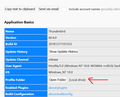How do I get rid of the Quick Filter Bar permanently...it keeps coming back?
1. After turning off my computer (and, of course, deleting all temp files via CCleaner), the Quick Filter Bar re-appears when I start Thunderbird again (in the latest version of Thunderbird).
2. I don't know if I'm supposed to ask two questions at once, but when I start Thunderbird, instead of the last folder I used showing up, the screen defaults to Local Folders\Inbox.
Chosen solution
Both problems are very likely caused by CCleaner. There is nothing significant saved by CCleaner operating on TB, and as you see, plenty of annoyances.
Exclude TB from CCleaner, and if the layout still isn't right reply here for other suggestions.
Read this answer in context 👍 1All Replies (15)
Tell CCleaner to leave your Thunderbird profile alone and both your issues will more than likely go away
Chosen Solution
Both problems are very likely caused by CCleaner. There is nothing significant saved by CCleaner operating on TB, and as you see, plenty of annoyances.
Exclude TB from CCleaner, and if the layout still isn't right reply here for other suggestions.
Thank you both...that solved my problems. I wonder what changed in the latest Thunderbird to cause this to happen. Anyway, not using CCleaner to clean the stuff left over solved everything. Bruce
I also have this problem also I untick it in Toolbars and then it comes back next time I open Thunderbird 'I do not have' CC cleaner . This has only happened since latest release no problems before....
Mouse said
I also have this problem also I untick it in Toolbars and then it comes back next time I open Thunderbird 'I do not have' CC cleaner . This has only happened since latest release no problems before....
Try this: Help/Troubleshooting Information, click Open Folder, close TB, delete session.json, restart TB and see if the QFB setting persists between restarts.
sfhowes said
Mouse saidI also have this problem also I untick it in Toolbars and then it comes back next time I open Thunderbird 'I do not have' CC cleaner . This has only happened since latest release no problems before....Try this: Help/Troubleshooting Information, click Open Folder, close TB, delete session.json, restart TB and see if the QFB setting persists between restarts.
Nope still reappears after deleting the file..
Instead of session.json, delete xulstore.json. This is the same as 'Reset toolbars and controls' in the safe mode options.
re: Try this: Help/Troubleshooting Information, click Open Folder, close TB, delete session.json, restart TB and see if the QFB setting persists between restarts. ...where the above states "...click Open Folder", I can't see any choice for Open folder.
MooserMan said
re: Try this: Help/Troubleshooting Information, click Open Folder, close TB, delete session.json, restart TB and see if the QFB setting persists between restarts. ...where the above states "...click Open Folder", I can't see any choice for Open folder.
See the attached picture of Help/Troubleshooting Information.
No it still reappears.. Never had this problem till latest release.
No matter what I untick or delete it reappears.
What do you have enabled under Tools/Add-ons/Extensions?
All disabled.... I did not have this problem till this version will try and go back too previous version
sfhowes said
What do you have enabled under Tools/Add-ons/Extensions?
1. Customize my bird 2. Theme font and size changer for Thunderbird
I had on and did not realise dont restore tabs in extension
Disabled that and problem solved
Thank you for all the help I received from all