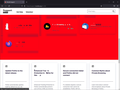I get graphical issues trying to browse the web
Recently, i believe after i was forced to updated my firefox version, i started having graphical issues with Firefox. At first i thought it was maybe a GPU driver issue so i DDU'd all drivers on my PC and reinstalled them. Did not fix the issue. Tried rolling back Firefox, since thats a pain i only fought with it begging about corrupted bookmarks for a bit before giving up on that, Firefox 99 still did the same thing. Tried the same websites on Chrome and Edge, no issues. deleted all the data i could find for mozella and still the same issues with a fresh install of Firefox 100.0.2. Even trying to load this page drops text, adds colours to places and just overall a pain. I'm unsure if Firefox is kind of like Norton and when you ask it to uninstall it doesn't but are there anymore files to delete besides formatting this PC to get firefox working again? If i have to format the PC i may as well switch back to Chrome or try Edge since again this seems focused on Firefox on this PC.
I'll try to list what i've tried again to be clear: - Updated Graphics Drivers - did not fix - DDU'd graphics drivers and reinstalled - did not fix - Rolled FF to version 100 same issues - Rolled back FF to version 99, did not fix - uninstalled FF and deleted all traces of mozella in all directories, did no fix - Go to same websites in Chrome and Edge, no issues.
Unsure of what to try next besides formatting the PC.
All Replies (4)
I tried to upload a picture of the issue with the original post but i guess Firefox's website doesn't support .png files. Looks like the jpg file might work better.
So i should have dug a bit more online, seems this is a common issue. I disabled the hardware acceleration and the issues is temporarily solved. The other post i found on this never answered why this fixes it. - Chrome has hardware acceleration enabled and works fine, who knows with edge but it is chrome based so probably - It seems to be an incapability with Firefox and my system that only just happened within the last week.
Does anyone know why Firefox just decides it no longer wants to work with the hardware based acceleration?
What security software are you running? Do you have the same issue under a different Windows account? Have you tried Windows in Safe mode with networking to see if you have the same issue?
Just running Windows Defender with Folder Access Control turned on. No other windows accounts on this laptop to test this did not try safe mode so unknown.
Small kink in trying to test it more. I have been running without the hardware acceleration turned on for the last few days and it worked fine. I just tried forcing using the discrete GPU in the laptop and Firefox loaded fine. Forced it to use the iGPU and it now works fine. Set it back to Windows deciding and it seems to work fine.
I guess this is solved for now? I didn't change anything, no restarts, no updates to anything since i posted this. Hopefully the issue stays gone.