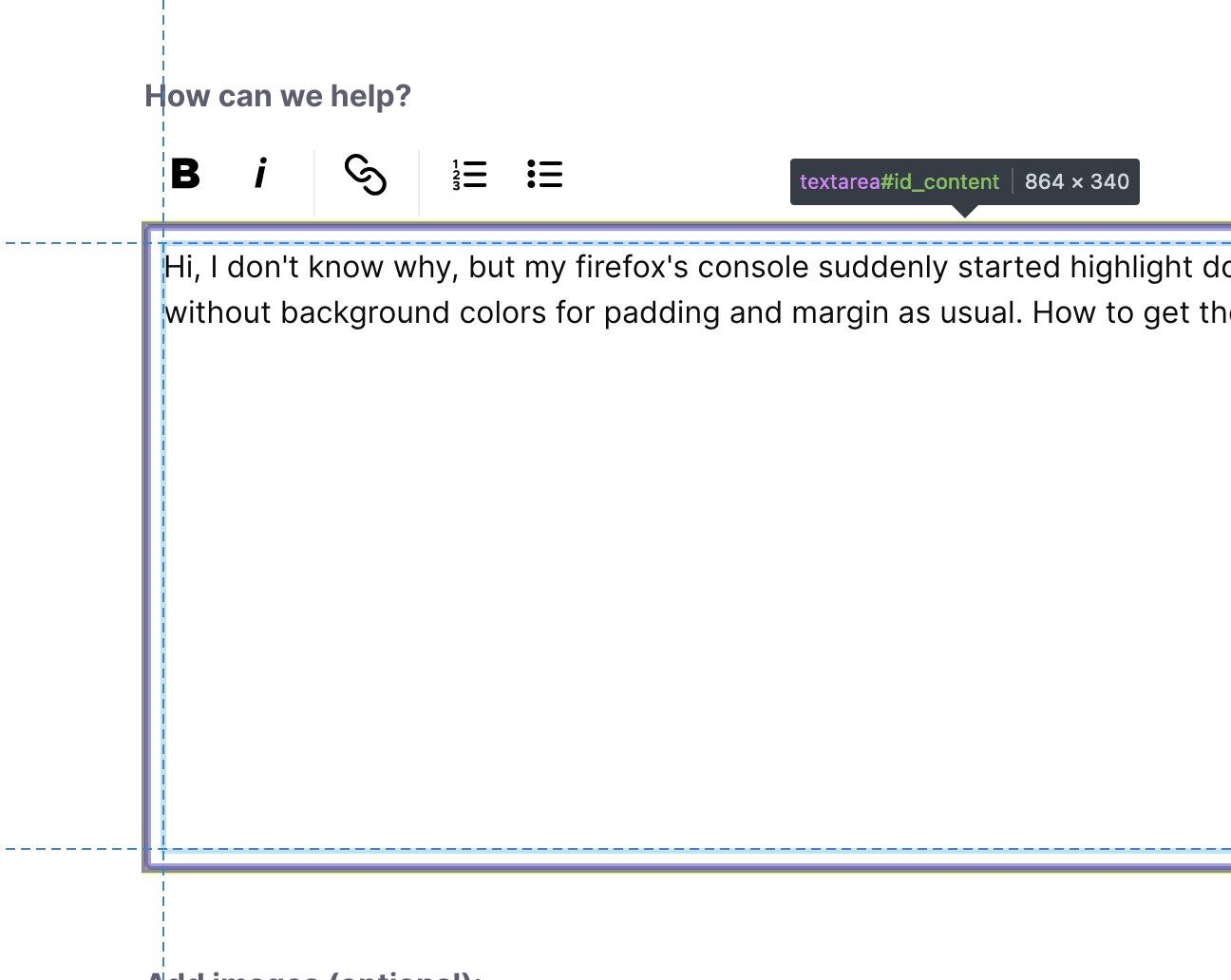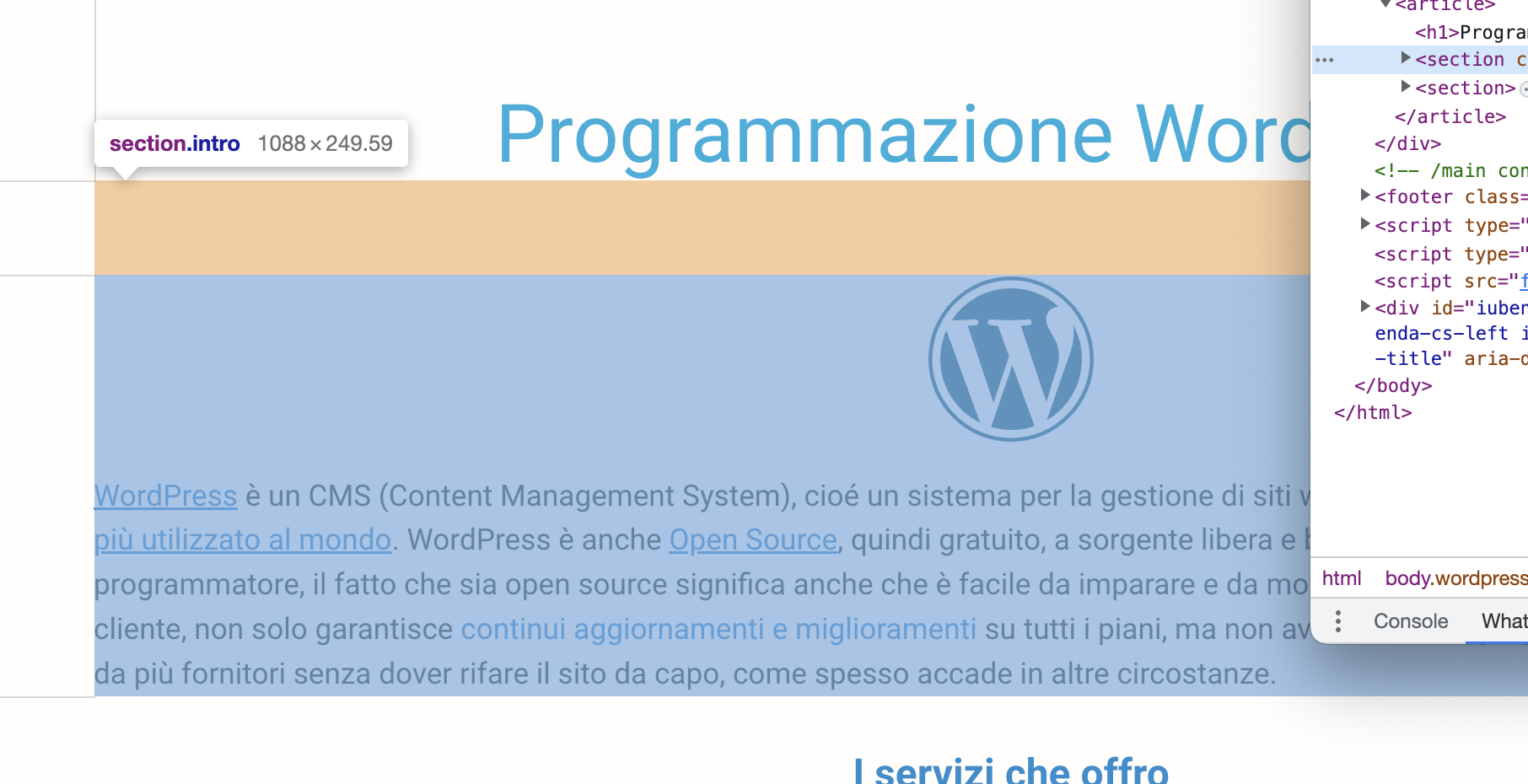How to get the standard DOM highlighters back?
Hi, I don't know why, but my firefox's console suddenly started highlight dom elements only with borders, without background colors for padding and margin as usual. How to get them back? Attaching 2 images: one from firefox, with current boder-highlights, and sadly one from chrome, because firefox doesn't have anymore, with background highlights, just as an example of how, circa, was FF before.
How to get back?
Chosen solution
That's a bug: https://bugzilla.mozilla.org/show_bug.cgi?id=1817639
Workaround:
Go to about:config via the address bar > search for ui.prefersReducedMotion > change the value to 0.
Read this answer in context 👍 1All Replies (2)
Chosen Solution
That's a bug: https://bugzilla.mozilla.org/show_bug.cgi?id=1817639
Workaround:
Go to about:config via the address bar > search for ui.prefersReducedMotion > change the value to 0.
Note that the above mentioned pref may not be present by default and you may have to create a new Number pref named ui.prefersReducedMotion. Changing this pref from '1' to '0' will enable other animations that are currently suppressed.