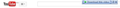Internet Download manager not working.
Internet Download manager not working with latest version of Firefox.
My Firefox keeps crashing regularly as wee. Any suggestions how to fix these two problems.
Solution choisie
Is the download manager you're using a Firefox extension? If so, have you checked the extension is up-to-date and compatible with the latest version of Firefox?
Also, is it possible that the button you're looking for needs to be added to the Firefox toolbar? Customize Firefox controls, buttons and toolbars.
Lire cette réponse dans son contexte 👍 3Toutes les réponses (7)
Can you confirm the version of Firefox you're using? The information in this post suggests you're using Firefox 19. The latest version is 35.0.1.
When I use version 35.1 the Download button does not show up, however I can see the button when I use version 19. This version keeps crashing frequently. So I wanted to upgrade but the higher version does not give me the compatibility with Internet Download Manager. Please advise me how to fix these problems.
Solution choisie
Is the download manager you're using a Firefox extension? If so, have you checked the extension is up-to-date and compatible with the latest version of Firefox?
Also, is it possible that the button you're looking for needs to be added to the Firefox toolbar? Customize Firefox controls, buttons and toolbars.
I have taken snapshots. I am not sure how to answer your question. May be by looking at the snapshots you can figure out the answer to the questions. I have paid for this Internet Download Manager
When I install Internet Download Manager (IDM) and open Firefox 19, it detects IDM as adds-on and the button appears but when using Firefox 35 it does not show the button. I have updated IDM and tried with Firefox 35 but no success.
I just realised when I use Firefox 35 IDM gets disabled automatically. I enabled the extension and now I can see the Download button. Thanks for your help.
try to download IDM from here http://internet-download.joydownload.com/. it works