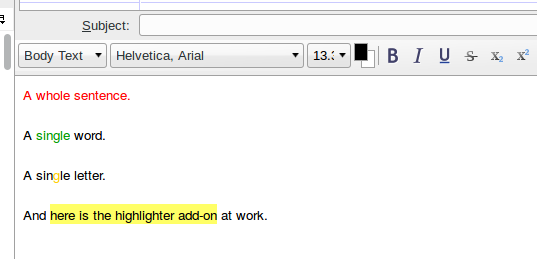Color just part of the message
When I reply or forward an email, I like to insert my comments in a color. But when I highlight my passage and select a color, it colors the entire text. How can I color just portions of the outgoing email?
Toutes les réponses (2)
Are you trying to change the colour of the text, or its background (as if using a highlighter pen?)
We can't easily change the background colour locally. In Thunderbird, the background colour is global. But I've never had trouble changing the text ("foreground") colour on individual letters, words, sentences, paragraphs or arbitrarily selected blocks of text.
If you want the effect of using a highlighter pen, try this add-on:
https://addons.mozilla.org/en-US/thunderbird/addon/highlighter-222207/
Modifié le
I want to change the text of just part of the email outgoing message. Background is fine. I can't get the recommendation to work. from Zeno to work. After I save it, I can't find it in tools/addons Every other email program I have used allows you to select a portion of the text and change the font color with any addons. Everyone does it.
Are you saying that applying foreground colours doesn't work? How do I reproduce that? It works here, as my screenshot shows.
How to install add-ons: http://xenos-email-notes.simplesite.com/416814616
Colours are, well, inadvisable. Your choice, but don't be surprised if replies, forwards and quotes drop or override your choice of coloured text. Some users require specific combinations of colours to assist with impaired vision. Some of us just plain dislike a mishmash of colours.