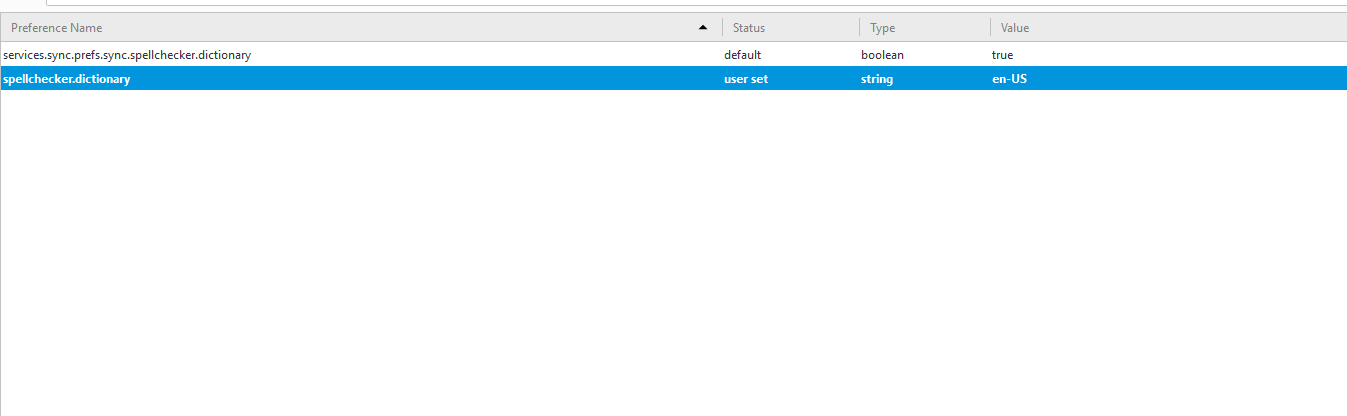I cannot select a dictionary for firefox
Firefox will no longer spell check, I have download the dictionary but it will not let me select any. Any help please?
Toutes les réponses (5)
Did you just download it or install it? From where?
Go to the Mozilla Add-ons Web Page {web link} (There’s a lot of good stuff here) and search for a dictionary.
Yes that is where i downloaded it from, it wont work
Which one?
Type about:config<enter> in the address bar. If a warning screen comes up, press the Be Careful button. At the top of the screen is a search bar.
Type: layout.spellcheckDefault Its values are; 0 Spell Checker Off 1 Check Only Multi-Line Input Boxes. 2 Check Multi And Single Line Input Boxes.
Also, check the spellchecker.dictionary entry.
see attached, I tried a few, downloaded and installed Australian with zero luck, I would be happy with the US one
Let’s do a full clean re-install; Download Firefox For All languages And Systems {web link} Save the file. Then Close Firefox.
Using your file browser, open the Programs Folder on your computer.
Windows: C:\Program Files
C:\Program Files (x86)
Mac: Open the "Applications" folder.
https://support.mozilla.org/en-US/kb/how-download-and-install-firefox-mac
Linux: Check your user manual.
If you installed Firefox with the distro-based package manager,
you should use the same way to uninstall it - see Install Firefox on Linux.
If you downloaded and installed the binary package
from the Firefox download page, simply remove the folder
Firefox in your home directory.
Do Not remove the profiles folder.
Look for, and rename any Mozilla or Firefox program folders by adding .old to them. Do not rename the Mozilla Thunderbird folder if there is one.
After rebooting the computer, run a registry scanner if you have one. Then run the installer. If all goes well, remove the OLD folders when you are done.
If there is a problem, start your Computer in safe mode and try again.