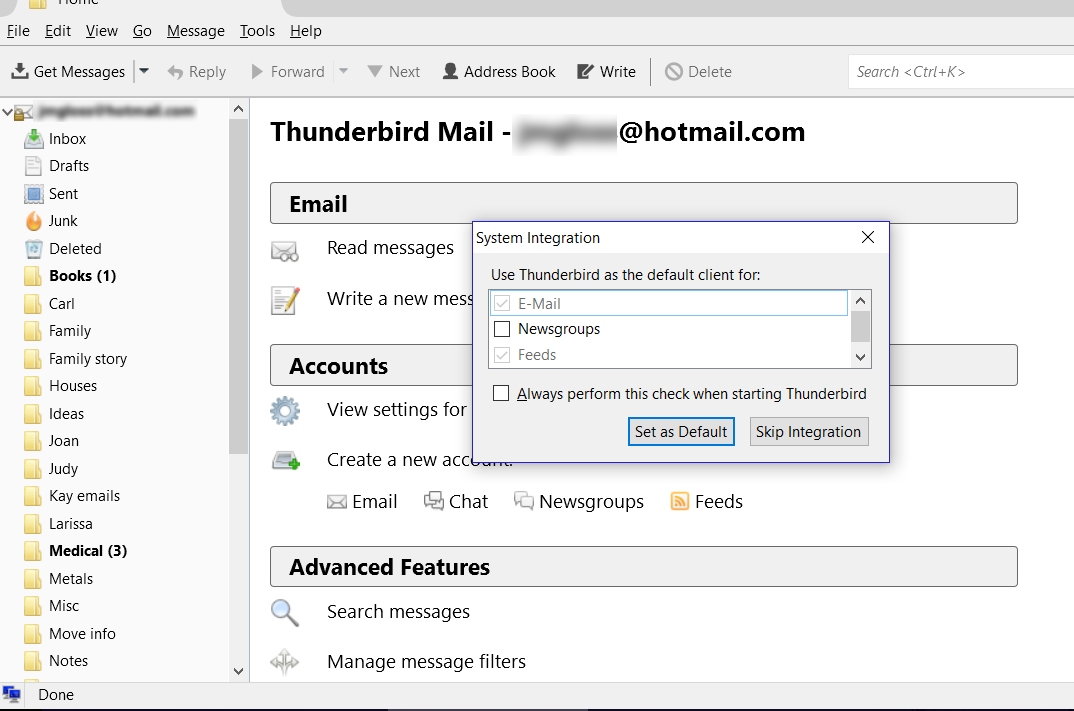Can't get past the system intergration question.
My wife and I are both using Thunderbird. My laptop is Windows 8.1 and hers is Windows 10. On my laptop, on start up I have it set to go directly to the inbox by "unchecking" the TBird start page option. I have her laptop set up the same way but when she starts up her TBird she get's a box that asks a question about system integration (see screen shot). I went to "tools / options / advanced" and unchecked both boxes under "system integration" which is how my computer is set up. But she still gets the "system integration" question on start up. How do I turn that off?
Toutes les réponses (5)
This is not a satisfactory answer because Thunderbird doesn't do this on my other laptop. I have version 45.5.1 on both laptops.
Relevant bug https://bugzilla.mozilla.org/show_bug.cgi?id=1314236
I consider the answer complete and correct.
If that is not satisfactory to you that is unfortunate. I will leave it to you to identify why your case is not the same as described in the bug. You may then file a new bug describing your issue and why it is different from that covered by the linked bug. That one profile exhibits the bug and another does not makes no difference and does not make your circumstance special.
Please, just answer one question. Why does this problem only exist on one of my laptops?
The answers to that is probably included in the bug discussion. Personally I have no idea why one of your profiles is affected and the other not.