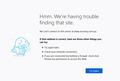A constant headache! Hmm. We're having trouble finding that site
Hello as the subject indicates the problem is occurring several a week. I am a FH researcher and use Ancestry and other genealogy application. The problem only occurs when using Firefox and Ancestry this morning have been using Firefox browsing and updating our family tree in Ancestry and select the back button to go back a screen and "Hmm. We're having trouble finding that site" the message to me is illogical as I am already in the site no point in pulling hair or beating up the screen, I just want help understanding why this is occurring and how I can resolve it.
When this happens after cooling down I just switch over to Chrome or MS Edge and I am back researching yay. This happens primarily when using a Win 8.1 PC which is my work horse it has occurred on my W10 Computer, I do not recall it happening when using Firefox and Ancestry on my Mac. It is quite frustrating and being technically challenged to a degree I have compared browser settings and they do seem to be aligned i.e. Firefox, Chrome, Edge. I can have several 2-4 Ancestry Tabs open at any one time for comparison purposes.
Thanks
Toutes les réponses (3)
Many site issues can be caused by corrupt cookies or cache.
Warning ! ! This will log you out of sites you're logged in to. You may also lose any settings for that website.
- How to clear the Firefox cache {web link}
If there is still a problem, Start Firefox in Safe Mode {web link} by holding down the <Shift> (Mac=Options) key, and then starting Firefox.
A small dialog should appear. Click Start In Safe Mode (not Refresh). Did this help?
While you are in safe mode;
Try disabling graphics hardware acceleration in Firefox. Since this feature was added to Firefox it has gradually improved but there are still a few glitches.
How to disable Hardware Acceleration {web link}
This usually means that there is a problem with the DNS lookup. You can possibly check this via the DNS Lookup tool on the about:networking page.
- you can open "about:" pages via the location/address bar
"about:" is a protocol to access special pages
Does that only happen with the ancestry.com.au website ? Are you possibly using a VPN or proxy ?
Thanks for the feedback team it could be a combo of issues I had been leaning toward my P & S settings and Cookies however as I mentioned the settings on the browsers I use at first glance were aligned. As suggested by one of the respondent's I am clearing the FF Cache. It is quite difficult to track this type of issue as it is a random occurrence 2-3 times a week.
FF was previously my preferred browser it currently is not as i packed a tizzy a couple of months ago and uninstalled FF and Chrome became my default. Since re-installing FF I have left my default as Chrome and all my previous defaults for FF were there again after I reinstalled.
This issue is only occurring for the Ancestry.com.au website I also use My heritage and do not recall this ever happening. I am not currently using a VPN or proxy.
I have copied your responses and will work through them, there is a thought to also check out the Ancestry FAQ to find out if any other members are experiencing issues.
Will check in again in a couple of weeks with an update.
Regards