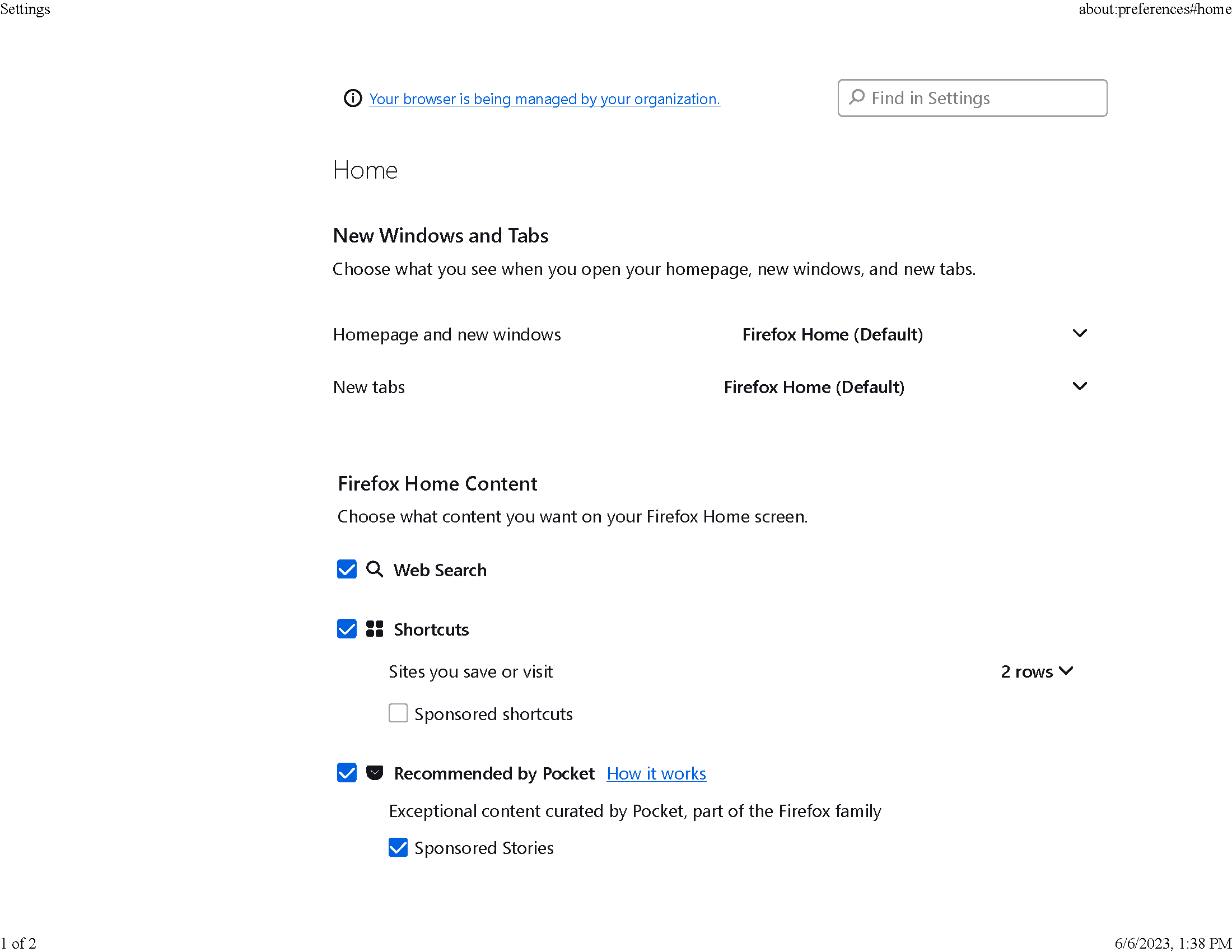Disable "Thank you for loving Firefox" tab
How do we disable "Thank you for loving Firefox" tab that keeps opening. Have tried several of the tips provided online but does not work. Deleted and re-installed Firefox and it this annoying tab still opens. Please advise how to fully disable or please resolve in next update. Have Firefox on several other computers and this does not open. Thanks!
Toutes les réponses (6)
You can check that those pages aren't set as multiple homepages.
You can check the homepage setting in "Settings -> Home".
Firefox supports multiple homepages separated by '|' (pipe) symbols.
As a IT/IS Systems Analysts, I have tried all suggestions found online. Nothing works. It now appears to be happening on all of my computers Firefox is installed on. This will require a programming fix from Mozilla Firefox to resolve. It has been going on for around 6 months or more. Thanks!
That may be a 'feature' of the new tab page (I use a blank page). An extension may help. I know of these; there may be others.
https://addons.mozilla.org/firefox/addon/new-tab-override https://addons.mozilla.org/firefox/addon/new-tab-tools/
That is the about:welcome page and you only should see this page once when Firefox update, so if you keep seeing it then something is wrong with saving prefs. You can check the browser.aboutwelcome.* prefs on the about:config page.
I tried Cor-el's "Settings-Home" suggestion, but I don't see where a change can be made. In the most recent Firefox versions (beginning around v112, and still unfixed in v114)the annoying "Loving Firefox..." page is a second tab that opens next to my home page, so just deleting it is a less annoying workaround. However, maybe Cor-el or another expert can explain where in the Settings-Home page a change would be made to eliminate the second tab.
You can try entering about:config in the address bar. Search for aboutwelcome. Set the following preference to false (default is true). browser.aboutwelcome.enabled At the same time, you could check the values of other 'aboutwelcome' preferences.
https://support.mozilla.org/en-US/kb/about-config-editor-firefox
Modifié le