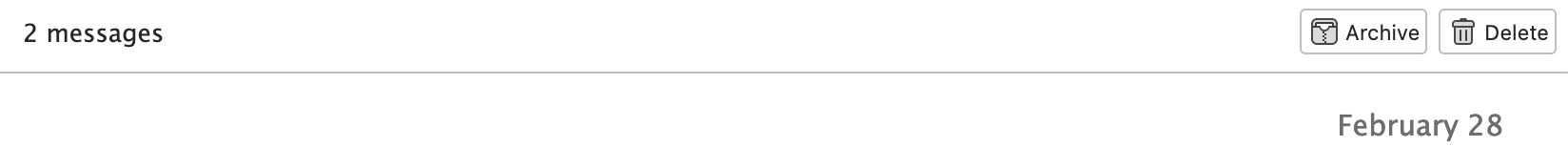Header pane button customization
Hello,
I notice that when I select one message or a conversation, I have different action in the header pane. When it's multiple messages selected, I only have Archive and Delete as option.
So I want to have the same choice as single message selected. I found this article https://support.mozilla.org/en-US/kb/getting-started-thunderbird-main-window#w_header-pane In header pane section, it's said "Want to re-order or remove buttons? Click Customize." I don't really understand where I can do that. If someone can guide me, that would be great. Thanks.
Keazen oplossing
I notice that when I select one message or a conversation, I have different action in the header pane. When it's multiple messages selected, I only have Archive and Delete as option.
That is correct. It has always been the options when multiple emails are selected.
So I want to have the same choice as single message selected.
That's not possible because the message Header Pane is email specific for an opened email - it shows the header information of an email and a group of selected emails shown as X Conversations or Messages is not an email specific option. It is not the Header Pane.
What you can do is right click on the selected/highlighted emails in the upper 'Message List/Thread Pane' area and then you have many options such as 'Copy to'.
The link you mentioned is now out of date for 115* . Actually, it was out of date for 102* as well. Select an email and in Header Pane you will see a 'More' button which offers options. At the bottom is a 'Customise' option. This faciliates some customisation such as only show icons. It only effects the 'Header Pane' and not the 'X Messages' pane.
Dit antwurd yn kontekst lêze 👍 1Alle antwurden (1)
Keazen oplossing
I notice that when I select one message or a conversation, I have different action in the header pane. When it's multiple messages selected, I only have Archive and Delete as option.
That is correct. It has always been the options when multiple emails are selected.
So I want to have the same choice as single message selected.
That's not possible because the message Header Pane is email specific for an opened email - it shows the header information of an email and a group of selected emails shown as X Conversations or Messages is not an email specific option. It is not the Header Pane.
What you can do is right click on the selected/highlighted emails in the upper 'Message List/Thread Pane' area and then you have many options such as 'Copy to'.
The link you mentioned is now out of date for 115* . Actually, it was out of date for 102* as well. Select an email and in Header Pane you will see a 'More' button which offers options. At the bottom is a 'Customise' option. This faciliates some customisation such as only show icons. It only effects the 'Header Pane' and not the 'X Messages' pane.