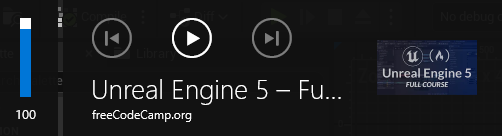Disable media controls overlay without disabling media keys
Hello,
I want to disable media controls overlay without disabling media keys. I wandered in config but couldn't prevail with said subject. Its a nice feature unless I have to stop a quite few times then its just a blockage for my much needed viewspace.
Thank you.
Keazen oplossing
I found solution by using 3rd party application named HideVolumeOSD. It disables immediatly after you install it no settings etc needed.
Address if anyone needs: http://wordpress.venturi.de
Although I wish we could have the option to choose within Firefox.
Dit antwurd yn kontekst lêze 👍 2Alle antwurden (1)
Keazen oplossing
I found solution by using 3rd party application named HideVolumeOSD. It disables immediatly after you install it no settings etc needed.
Address if anyone needs: http://wordpress.venturi.de
Although I wish we could have the option to choose within Firefox.
Bewurke troch Ozan Ayten op