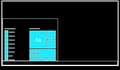Radiobutton function not working
Hello,
I can't activate Radiobuttons on Websites. For example when I have a registration menu to complete and there is a choice with Radiobuttons I can't activate them. Is there an option to activate or de-activate this?
Thanks a lot for Help Dimi
Réiteach roghnaithe
What element is selected if you check these radio buttons in the Inspector ?
You can right-click and select "Inspect Element" to open the builtin Inspector with this element selected.
Read this answer in context 👍 0All Replies (3)
Make sure you are not blocking content.
Start Firefox in Safe Mode {web link}
A small dialog should appear. Click Start In Safe Mode (not Refresh). Is the problem still there?
https://support.mozilla.org/en-US/kb/enhanced-tracking-protection-firefox-desktop
Réiteach Roghnaithe
What element is selected if you check these radio buttons in the Inspector ?
You can right-click and select "Inspect Element" to open the builtin Inspector with this element selected.
Thanks a lot for the Help. This is a complete strange behaviour of the Windows10 Theme Dark Mode. I switched into this Theme for my Laptop. The story is, although the radiobutton is enabled when I click on it, you wont see the dot inside the button. So nothing to do with Firefox I guess. See the Mode I used in Attachment.
Thanks a lot for this Support anyway :)