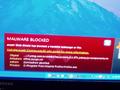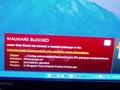Uninstalled Extensions won't clear with restart of firefox 3.6.15 exp. Java 6.0.21,22,23,24 - Adobe DLM 1.6.2.87?
I have attempted to uninstall extension add-ons in firefox 3.6.15. It states restart firefox to complete your changes. I restart firefox and the extension uninstalls will not complete. The info for each extension says this add-on will be uninstalled when firefox is restarted. Don't happen?
All Replies (10)
Un-installing Adobe DLM (installed when installing/updating some Adobe products; you do not need it)
- http://www.msfn.org/board/remove-adobe-getplusr-t139454.html
- http://www.nosltd.com/index.php/support/support-faq
Remove multiple Java Console extensions (installed when installing/updating Java and not always "cleaned-up" by Java when updating)
- http://kb.mozillazine.org/Java#Multiple_Java_Console_extensions
- You can leave 1.6.1_24 if you wish; that is the current one.
- You have Java 6.0.1_24 installed; see your plugins in Tools > Add-ons > Plugins .
- You can disable that in Tools > Add-ons > Extensions if you wish
- You will be removing the following folders:
- {CAFEEFAC-0016-0000-0021-ABCDEFFEDCBA}
- {CAFEEFAC-0016-0000-0022-ABCDEFFEDCBA}
- {CAFEEFAC-0016-0000-0023-ABCDEFFEDCBA}
- Optional {CAFEEFAC-0016-0000-0024-ABCDEFFEDCBA}
Other issues needing your attention
The information submitted with your question indicates that you have out of date plugins with known security and stability issues that should be updated. To see the plugins submitted with your question, click "More system details..." to the right of your original question post. You can also see your plugins from the Firefox menu, Tools > Add-ons > Plugins.
- Shockwave Flash 10.2 r152
- Security update 10.2 r153 just released (aka 10.2.153.1 in Tools > Add-ons > Plugins)
- Check your plugin versions on either of the following links':
- http://www.mozilla.com/en-US/plugincheck/
- https://www-trunk.stage.mozilla.com/en-US/plugincheck/
- Note: plugin check page does not have information on all plugin versions
- Update the Flash plugin to the latest version.
- Download and SAVE to your Desktop so you can find the installer later
- If you do not have the current version, click on the "Player Download Center" link on the "Download and information" or "Download Manual installers" below
- After download is complete, exit Firefox
- Click on the installer you just downloaded and install
- Windows 7 and Vista: may need to right-click the installer and choose "Run as Administrator"
- Start Firefox and check your version again or test the installation by going back to the download link below
- Download and information: http://www.adobe.com/software/flash/about/
- Use Firefox to go to the above site to update the Firefox plugin (will also install plugin for most other browsers; except IE)
- Use IE to go to the above site to update the IE ActiveX
- Download Manual installers.
- http://kb2.adobe.com/cps/191/tn_19166.html#main_ManualInstaller
- Note separate links for:
- Plugin for Firefox and most other browsers
- ActiveX for IE
Athraithe ag Helper7677 ar
Nothing you posted is solving the issue. I went into Windows Explorer and deleted # {CAFEEFAC-0016-0000-0021-ABCDEFFEDCBA}
- {CAFEEFAC-0016-0000-0022-ABCDEFFEDCBA}
- {CAFEEFAC-0016-0000-0023-ABCDEFFEDCBA} and cleared them from the recycle bin even and they still show under Tools, Add-ons, extensions when I start Firefox. Please read my post carefully.
You can uninstall and remove Java Console extensions, you do not need them to run Java applets.
See http://kb.mozillazine.org/Java#Multiple_Java_Console_extensions
Pretender:
I read your post carefully and I have done this before on my own system, it worked then, and many other users on this forum have used those instructions and their problem was solved, also.
As I said in my original post, Java installs those items.
- You should have Firefox closed when you delete those folders.
- Then restart Firefox and see if the Java Console extensions still exist in Tools > Add-ons > Extensions
- In Tools > Add-ons > Plugins, you will see:
- Java(TM) Platform SE 6 U24 (leave that enabled if you want Java enabled in Firefox)
- Java Deployment Toolkit 6.0.240.7 (you can disable that unless you do Java programming)
My point is that "No" I can't uninstall or remove the Java Console extensions as they will not uninstall or allow me to remove them. After I restart Firefox...the extensions remain. They will not uninstall. See screenshot in previous reply please.
Your screenshot is of the Extensions window and show "Restart Firefox to complete your changes" at the top of that window.
- Those items cannot be removed from the Extensions window
- Java will simply create those folders again in the Firefox installation directory "extensions" folder (for example, C:\Program Files\Mozilla Firefox\extensions or another Program Files folder if you did a Custom installation) as mentioned in the 2nd paragraph of the article in my original answer: http://kb.mozillazine.org/Java#Multiple_Java_Console_extensions .
It is difficult to discern from your responses exactly how you are attempting to delete/un-install/remove the Java Console items.
I am going to the Tools, Add-ons, Extensions. I am choosing uninstall for the extensions that I want to uninstall. I restart firefox and the extensions are still there. I had firefox closed, went to Windows Explorer, Progam Files, Mozilla Firefox, Extensions, and deleted 21,21,23, restated computer, started Firefox, went to Tools, Add-ons, Extensions, and none were deleted/unistalled. See new image. Pop-up from Avast AV. Was unable to get screenshot so took pic with dig camera so it don't look so good. I do appreciate your input everyone.
Note: This pops up when I go to MyYahoo
Athraithe ag Pretender ar
Pretender wrote: "I am going to the Tools, Add-ons, Extensions. I am choosing uninstall for the extensions that I want to uninstall."
- As I said, you can not uninstall those from there.
Have you looked in Start > Settings > Control Panel > Add or Remove Programs to see if you have multiple versions of Java installed? Some applications will install other Java versions packaged with the software.
- If you do see multiple versions there, remove all except Java (TM) 6 Update 24.
- Restart your system
- Check again to see if the folders {CAFEEFAC-0016-0000-0021-ABCDEFFEDCBA}, {CAFEEFAC-0016-0000-0022-ABCDEFFEDCBA}, and (CAFEEFAC-0016-0000-0023-ABCDEFFEDCBA} are in C:\Program Files\Mozilla Firefox\extensions and delete those folders if they are there.
- Start Firefox and see if they are gone from Tools > Add-ons > Extensions
If the above does not apply, I have no other suggestions to offer.
Java (TM) 6 Update 24 is all there is. No other versions. This all began when I tried to login at dishnetwork.com to look for PPV movies. I can access with IE and have been able to access with Firefox until the last few days. I go from http to https for login and page will not load entirely. That's how I came across this issue with Java and Adobe DLM and found that Firefox will not complete extension uninstalls with restarts of Firefox.
The stituation has been resolved with update to 4.0. Also, I can now get to my dishnetwork account via firefox. Thanks for everyone's input.
bob