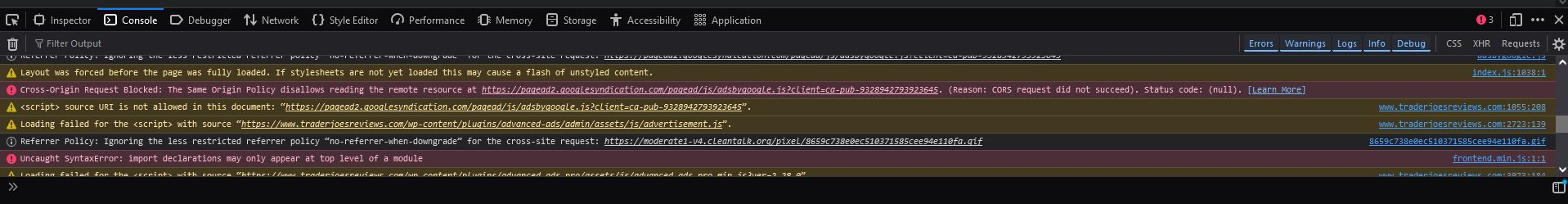Website endless loading loop on Firefox
Hello, my Wordpress website is constantly in a loading loop only on Firefox. There are some errors in the console but I am not sure what to make of them or how to fix them :(
It has worked fine in all the chromium based browsers I have tried, but I recently switched to Firefox and can't figure out why the website will not load completely. I really appreciate the volunteers here and any help you can offer. The website is: https://www.traderjoesreviews.com/
Thank you so much for any help.
All Replies (4)
I have no issue with your site. see screenshot Do you have the same issue with Firefox in Troubleshoot Mode? https://support.mozilla.org/en-US/kb/diagnose-firefox-issues-using-troubleshoot-mode#w_how-to-start-firefox-in-4troubleshoot-modesf5safe-modesf A full browser screenshot of the issue would be more helpful. Users come and state issues, but provide no proof. What OS? What version of Firefox?
Modified
@jonzn4SUSE
It loads just fine in troubleshoot mode. I am on Firefox 133.0.3 and Windows 10 22H2. Here are some screenshots of the loading and console. This problem also occurs on my partners computer with Firefox.
Brett B. said
It loads just fine in troubleshoot mode.
Sounds like there's a add-on causing the issue.
Modified
If you use extensions ("3-bar" menu button or Tools -> Add-ons -> Extensions) that can block content (Adblock,NoScript,DuckDuckGo PE,Disconnect,Ghostery,uBlock Origin,Malwarebytes), always make sure such extensions do not block content.
- make sure your extensions and filters are updated to the latest version
- https://support.mozilla.org/en-US/kb/troubleshoot-extensions-themes-to-fix-problems
You can check for issues with Enhanced Tracking Protection and Total Cookie Protection. Firefox shows a purple shield instead of a gray shield at the left end of the location/address bar in case Enhanced Tracking Protection is blocking content.
- click the shield icon for more detail and possibly disable the protection
You can check the Web Console for relevant-looking messages like about blocked content.
- https://support.mozilla.org/en-US/kb/enhanced-tracking-protection-firefox-desktop
- https://support.mozilla.org/en-US/kb/total-cookie-protection-and-website-breakage-faq
- https://support.mozilla.org/en-US/kb/trackers-and-scripts-firefox-blocks-enhanced-track
You can reload webpage(s) and bypass the cache to refresh possibly outdated or corrupted files.
- hold down the Shift key and left-click the Reload button
- press "Ctrl+F5" or press "Ctrl+Shift+R" (Windows,Linux)
- press "Command+Shift+R" (Mac)