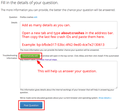Firefox crashes
Whenever having multiple tabs open (maybe between 7-15) firefox crashes. It has been doing this for quite ometime now. I have tried to fix it on my own, but have not had much luck. These reports are just a few of any:
Submitted Crash Reports Report ID Date Submitted bp-e3a595ab-d37a-473b-8c12-9839d2150410 4/9/2015 11:08 PM bp-070e2435-9f7f-4f1e-88c8-43cc12150409 4/9/2015 5:40 PM bp-37cbfc01-7559-429f-a664-0df342150409 4/9/2015 11:40 AM bp-58767647-2175-42fa-aaa2-21d2b2150409 4/9/2015 10:29 AM bp-45f1ef4b-5e09-44c6-9938-820502150408 4/8/2015 6:36 PM bp-ef8c5494-89b1-4a9f-bc4e-0e20b2150408 4/8/2015 11:18 AM bp-2e14e237-b8ba-44ad-8ff0-c6eee2150408 4/7/2015 10:18 PM bp-16e7e3d0-d13b-4f1c-829e-23fdd2150407 4/7/2015 5:16 PM d0580c8f-f04b-4550-ba43-653f080ae323 4/7/2015 1:03 AM bp-98b453d6-e3c7-464d-b04b-e2bf42150407 4/7/2015 12:53 AM bp-af474802-5e66-4ca0-be49-d7fc02150407 4/7/2015 12:02 AM bp-e63980e9-2cd2-4e64-82f2-b0cf62150406 4/6/2015 6:34 PM bp-f0c30a17-90f6-45a1-bfb9-19a9d2150406 4/6/2015 12:27 PM bp-69fe3a01-9a81-445f-98ab-e12062150406 4/6/2015 12:06 AM bp-81b2da05-10ea-4ab9-a549-e2f152150405 4/4/2015 11:34 PM bp-af29b86c-5490-4cb7-a0b4-bde3b2150404 4/4/2015 12:35 PM bp-8e12158d-3858-4f5c-a89b-fcbf02150404 4/3/2015 11:10 PM bp-8f16609d-6ced-49ec-9225-306092150403 4/3/2015 5:52 PM bp-fb5fb472-a8c9-47df-8049-71cf02150403 4/3/2015 4:22 PM bp-0abee390-2a1e-4baf-9cbb-69e5b2150403 4/3/2015 3:37 PM bp-599b247e-757f-42a9-8168-540912150403 4/3/2015 12:22 AM 794a8082-75ca-4f74-952d-2f25a612ae7d 4/2/2015 11:36 PM bp-36bf308d-3d97-4639-b6c2-235792150402 4/2/2015 4:06 PM bp-8cf48ff1-b761-4e8a-bf06-3f0b22150402 4/2/2015 12:11 PM bp-4231130f-a61a-486d-81d2-6a18a2150402 4/1/2015 11:46 PM 6ef9949a-b8e5-488f-a089-863edce9978a 4/1/2015 8:49 PM 0c066fe5-5764-4f53-bbaf-0349cc619769 4/1/2015 5:43 PM f9638bbd-60b0-44ea-92f0-54295254baaf 4/1/2015 3:52 PM bp-b4b1c62a-cb9a-4523-b528-e4ee12150401 4/1/2015 3:29 PM
All Replies (2)
If Firefox crashes at startup:
Check to see if the crash happens in safe mode (see below). Try a clean reinstall (see Firefox keeps crashing at startup).
Otherwise, follow these steps in order.
Update your software
The crash you're experiencing may have already been fixed in a new version! Update Firefox
Every Firefox release includes a number of fixes for crashes that people have reported. Making sure you have the latest version may fix your crash. See Update Firefox to the latest version for details. Update your plugins
Check that you have the latest versions of all your plugins.
Go to our Plugin Check page and follow the links to update any plugins that are out of date.
Update Windows
Make sure you have all of the latest security and stability fixes.
Go to the Start menu, select All Programs and then Windows Update.
Update your drivers
Check if your graphics drivers are up-to-date. For more info, see Upgrade your graphics drivers to use hardware acceleration and WebGL.
If your crash happens while printing, check that your printer driver is up-to-date by going to your printer manufacturer's support website. Update your Internet Security software
Make sure you have the latest version of your Internet security software (including firewalls, antivirus programs, anti-spyware programs, and more). Check for viruses or spyware
A number of different viruses and spyware are known to crash Firefox. To ensure that your system is clean of spyware and viruses, install, update their virus databases, and use both of these programs:
Malwarebytes' Anti-Malware SuperAntispyware Portable Scanner
For more information, see Troubleshoot Firefox issues caused by malware. Check to see if the crash happens in safe mode
If updating software didn't work or if Firefox crashes on startup, use the steps below to test whether the crash happens in Firefox Safe Mode or not and then follow the instructions in the recommended articles. Note:
The Refresh Firefox feature can fix many issues by restoring Firefox to its factory default state while saving your essential information. Consider using it before going through a lengthy troubleshooting process.
Click the menu button New Fx Menu , click help Help-29 and select Restart with Add-ons Disabled.... Firefox will start up with the Firefox Safe Mode dialog. Note: You can also start Firefox in Safe Mode by holding down the shift key while starting Firefox. When the Firefox Safe Mode window appears, press the button Start in Safe Mode.
After Firefox starts in Safe Mode, test for your problem. The crash still happens in Safe Mode
If your crash still happens in Safe Mode, it is not being caused by an extension, theme or hardware acceleration. See if the Firefox Hot topics section includes a solution and, if it doesn't, try to get help with your crash ID. The crash doesn't happen in Safe Mode
If your crash doesn't happen in Safe Mode, it is most likely because of an extension, theme or hardware acceleration.
Follow the steps in Troubleshoot extensions, themes and hardware acceleration issues to solve common Firefox problems to determine the cause.
Check your hardware Check your RAM for errors
If Firefox crashes repeatedly, check your RAM for errors using for instance the following tool, Memtest86+. Get help fixing this crash
Figuring out the cause of a crash can be difficult. If you've tried the steps above and can't get Firefox to stop crashing, the steps below will show you how to collect information about your crash so our volunteers can help you.
Get the Report ID of your latest crash report:
If you can open Firefox, at least in Safe Mode:
In the Firefox Location bar, type about:crashes and hit Enter. A page listing submitted crash reports will appear.
Right-click on the latest crash under Report ID and choose Open Link in New Tab. A tab will open to a page on crash-stats.mozilla.com, saying that "Your report is being processed". When it is finished processing, close the report tab.
If you can't open Firefox because it crashes at startup even in Safe Mode:
Click the Windows Start button, and press Windows Key + R. Type in "%APPDATA%\Mozilla\Firefox\Crash Reports\submitted" (including the quotation marks) and click OK.
In the resulting folder will be a text file for each crash report you have submitted. Using the View menu, arrange them by date to find out which is the newest file; and double-click on it to open it.
Click this link to ask for help with your crash.
Note: This link is only valid for help with crashes.
Create an account.
Fill out the Details section of the next page with as much information you have about the crash. Include any of the steps you completed above, like updating Firefox or testing for the crash in safe mode.
Copy the long Report ID number you've got above for the latest crash (looks like bp-…) and paste it into the "Details" section.
Click the green Automatically add button to submit additional troubleshooting information.
Finally, click the Post Question button.
We know that providing all this information is time consuming but it will make it much easier for our volunteers to help you.
Crashes AAQ
mswsock.dll = Microsoft
winmm.dll = Windows Multimedia
SymHTML.dll = Symantec Corporation
ccL120U.dll = Symantec
IPSEng32.dll = Symantec Intrusion Detection
IPSLdr32.dll = Symantec Intrusion Detection
Download the current full installers for your Norton programs and save them.
Download and run the Norton Removal Tool to uninstall your Norton product
After rebooting the computer, run a registry scanner. Then run the installers.