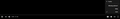Most HTML5 support gone
Hello,
Ever since installing a fresh copy of Windows 8.1 N Pro, all Firefox installations (latest, 47.0.1., 32bit, 64bit) have had extremely limited HTML5 support -- even fresh installations with all user data manually removed from AppData and no plugins can't play must HTML5 videos (they automatically go to download).
I even get a "YouTube videos missing quality options on this browser" message. I've attached a screenshot of the YouTube HTML5 Video Player page and the error message.
This line seems suspicious and is probably the issue: "supportsHardwareH264": "No; Failed to create H264 decoder",
My laptop's got dual graphics and is running Firefox on Intel(R) HD Graphics 5500. All drivers (Nvidia & Intel) are latest.
השתנתה ב־
פתרון נבחר
hi, firefox depends on the codecs provided by the operating system when playing-back proprietary h.264 media formats. windows n editions come without those codecs by default, so you'll need to manually download the missing media components. please refer to Fix video and audio problems on Firefox for Windows N editions for the download links...
Read this answer in context 👍 1כל התגובות (3)
פתרון נבחר
hi, firefox depends on the codecs provided by the operating system when playing-back proprietary h.264 media formats. windows n editions come without those codecs by default, so you'll need to manually download the missing media components. please refer to Fix video and audio problems on Firefox for Windows N editions for the download links...
See for example https://support.microsoft.com/en-us/kb/2929699
This is due to you using a N version of Win 8.1
I'd like to thank you both for your replies.
Both are equally useful, but I've chosen the first published.
I thought that Windows N versions came without Windows Media Player, Windows Media Center etc. but not without codecs. I've installed the update and everything works now.
Thanks again.