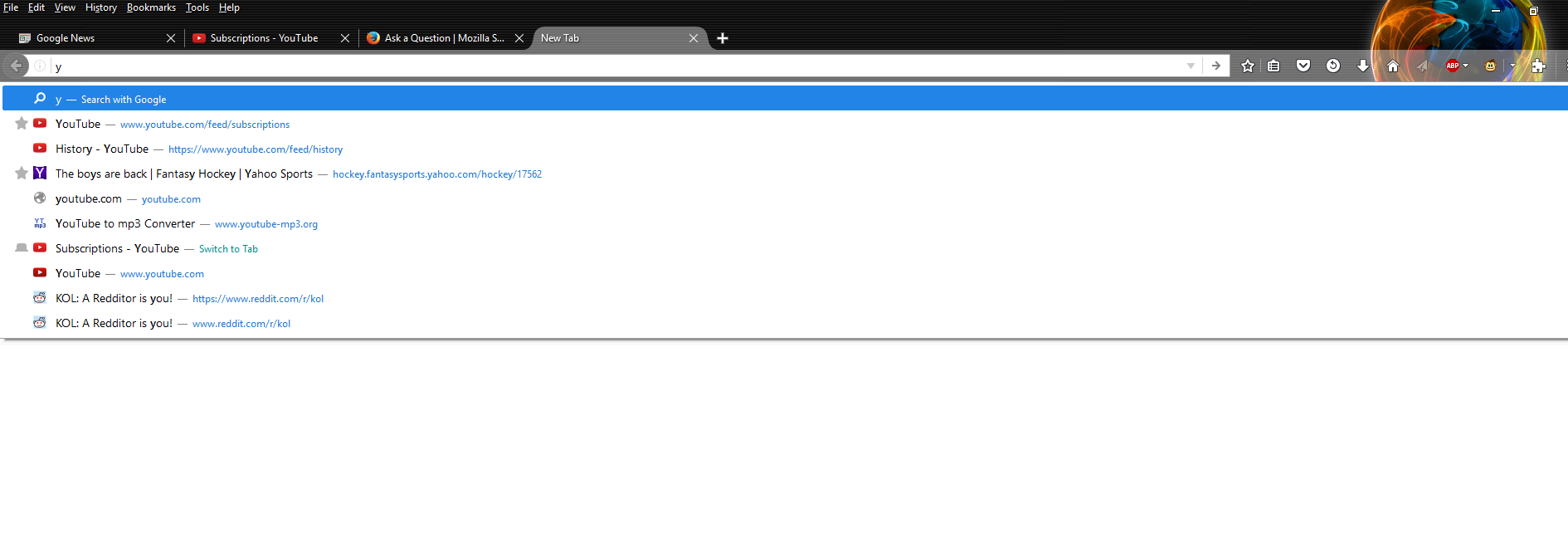URL bar
With the update to Firefox 50.0, when I open a new tab and start typing in the URL, I am now prompted with a "search with google" option first, and then my bookmarks below that. It's a very minor complaint, but I am used to simply hitting right arrow and then pressing enter to go to my bookmark. How do I disable the "search with google" feature?
פתרון נבחר
Hi owen09, as you may recall, the "explantory" row below the address bar was introduced in Firefox 43. From Firefox 43-47, there was a setting to suppress that row but starting in Firefox 48, that setting doesn't do anything.
You can use custom style rules to modify the appearance of the drop-down, hide the top bar, change, the layout, etc. But in order to have the first "real" matching item auto-selected, you need an add-on. For example:
https://addons.mozilla.org/firefox/addon/enter-selects/
And if you did want to restyle the drop-down, I have a user style online that you can consider: https://userstyles.org/styles/122394/url-bar-tweaks-remove-visit-search-limit-width
Read this answer in context 👍 1כל התגובות (2)
פתרון נבחר
Hi owen09, as you may recall, the "explantory" row below the address bar was introduced in Firefox 43. From Firefox 43-47, there was a setting to suppress that row but starting in Firefox 48, that setting doesn't do anything.
You can use custom style rules to modify the appearance of the drop-down, hide the top bar, change, the layout, etc. But in order to have the first "real" matching item auto-selected, you need an add-on. For example:
https://addons.mozilla.org/firefox/addon/enter-selects/
And if you did want to restyle the drop-down, I have a user style online that you can consider: https://userstyles.org/styles/122394/url-bar-tweaks-remove-visit-search-limit-width
By the way, instead of right-arrow, have you tried down-arrow to select that first "real" matching item? That's actually what I've been doing since Firefox 43.