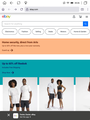Transparent images render black (Android)
Hello
A few months ago, Firefox on my Android ebook reader (Likebook Ares, Android 8.1.0) started to render transparency channels in black (see images: comparison Firefox/Vivaldi). Any clues why this is happening?
Thanks for any help! Michael
כל התגובות (16)
And the pictures...
Hi
What is the version number of Firefox for Android that you have installed on that device?
Seburo said
Hi What is the version number of Firefox for Android that you have installed on that device?
Hi Seburo
The version is 91.4.0.
Thanks, Michael
השתנתה ב־
Hi Michael
We have not long released Firefox for Android 92. When you get that update, please can you see if that resolves this issue. If not, please come back here and we can look into this further for you.
Hello Seburo
I updated Ff to the latest version. Unfortunately, that did not resolve the issue.
Regards, Michael
Hi
Please can you try the Nightly version of Firefox for Android, available from the Google Play store. If it does not work, type about:config into the address bar, search for gfx.webrender.software and set it to True - does that make any difference?
Yes Seburo, that does make a difference. At least in that specific case. I could continue using nightly and see if all artefacts disappeared totally. What do you suggest?
Regards, Michael
Are you using Nightly "as installed" or with the about:config flag changed?
Dear Seburo, yes, I tested the nightly build with the gfx.webrender.software flag set to true. The graphics problems seem to be gone so I thought I'd use Ff nightly. So I logged in with my Mozilla credentials to have things synced. However, since I did that, nightly keeps crashing after a few seconds and exits entirely.
Cheers, Michael
If you set the flag to false, does the issue reappear?
Yes, the issue reappears after setting gfx.webrender.software = false
Hi
Please can you copy and paste the information the page you see when you open about:support in Firefox for Android.
השתנתה ב־
Would you like to get log data of what is happening with the Ff nightly crahes I mentioned earlier? Or of what exactly would you like to review logs?
Thanks Seburo! Michael
Hi Michael
Apologies, I edited my response - we need the information in about:support to help establish why you are having this issue.
In respect of the crashes, if you type about:crashes into the address bar, the address of the page that opens when you select a Socorro link would be handy.
Hi Seburo
This is the Socorro link from a crash report (about:crashes) using Firefox Nighly while logged in with my Mozilla account: https://crash-stats.mozilla.org/report/index/c11579dd-b6a0-4ef1-b379-ddcfe0211005
As for the about:support data:
This is from the Nightly version without Mozilla login and gfx.webrender.software = true: https://drive.google.com/file/d/1jxJVY5WLgN2og0oT0NaQ5Z203yY5lgAV/view?usp=sharing
And this report is from the default version of Firefox with gfx.webrender.software at default value: https://drive.google.com/file/d/1PtSZKXdHAbga89_-WC2_bjykA8noQO-G/view?usp=sharing
I hope this is what you want.
Thanks and best regards, Michael
Hi
It looks like this is an issue that our developers are aware of. You can follow progress on this (and add comments) at: https://bugzilla.mozilla.org/show_bug.cgi?id=1717863