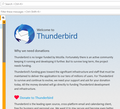How can I stop Thunderbird from displaying its own advertising/donation page on my browser when I open Thunderbird?
How can I stop Thunderbird from displaying its own advertising/donation page on my browser when I open Thunderbird?
פתרון נבחר
I solved this screwy problem (opening of the New Features Page) that started when TB was updated. To fix it, I deleted the start page; i.e. left the start page URL blank. Closed TB, reopened TB and the problem was solved. To change the start page: At the top of the Thunderbird window, click the Tools menu and select Options (Preferences now), or click the menu button fx57menu and choose Options. In the Options Settings window, make sure the General panel is selected. In the Location field, enter the address of your desired start page. I deleted everything from this field and shut down TB. When TB restarted, the New Features Page did not load on my browser. Interestingly, the start page field reloaded as it was before (default page) but the problem was fixed.
Read this answer in context 👍 2כל התגובות (8)
Are you saying that Thunderbird launches your browser (Chrome) and loads its donation page every time you start it, like the way some nagging freeware do?
Exactly. That is so annoying I am ready to switch back to Outlook and you know how bad that is. I guess this is Thunderbird's way of blackmailing users.
I've never seen such behaviour from Thunderbird.
Are you referring to the start page that appears in the Message Pane when TB starts (see picture)? If that page is opening in a browser, separate from TB, there is something wrong with how TB handles links in your setup.
I have the same problem except it's the "New in Thunderbird 91" page. It started happening right after I installed a new update yesterday. Every time I open the Thunderbird window, the "New in Thunderbird 91" page pops up in Firefox. It's driving me nuts.
If the start page appears in an external browser, there is something wrong with the TB settings. If you create a new profile from Help/More Troubleshooting, about:profiles, see if it works correctly.
To repair your current profile, consult this article, especially the 3 items starting with 'Check that no application...'.
פתרון נבחר
I solved this screwy problem (opening of the New Features Page) that started when TB was updated. To fix it, I deleted the start page; i.e. left the start page URL blank. Closed TB, reopened TB and the problem was solved. To change the start page: At the top of the Thunderbird window, click the Tools menu and select Options (Preferences now), or click the menu button fx57menu and choose Options. In the Options Settings window, make sure the General panel is selected. In the Location field, enter the address of your desired start page. I deleted everything from this field and shut down TB. When TB restarted, the New Features Page did not load on my browser. Interestingly, the start page field reloaded as it was before (default page) but the problem was fixed.
Thank you so much. This worked.