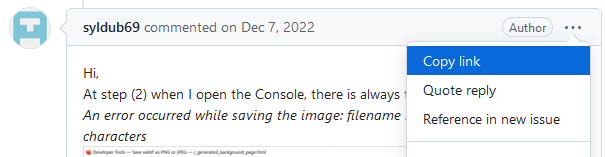Bookmarking a post in a thread
Is it possible to bookmark a particular section of a page, whereas the bookmark will take you to that location?
Textmarker was suggested in another thread, but apparently it is no longer working.
noel_envode द्वारा
चुने गए समाधान
noel_envode said
You're probably familiar with this, but Github has certain threads that have 100's of posts on one page. So many that every time you visit there, they actually "hide" some posts under links disbursed randomly throughout the page. Every time you visit, you either have to sift thru the posts, or if you"re post was selected to be hidden, first you have to go on a scavenger hunt to find those links before even seeing if one of them is connected to your post.
Do you mean comments in Issues threads for a particular repository? Use the 3-got menu to Copy Link:
That isn't directly bookmarkable, you need to grab the link and then create the bookmark manually or navigate to the link address.
संदर्भ में यह जवाब पढ़ें 👍 1All Replies (10)
Firefox doesn't have a "text fragment finding" feature built-in, so the add-on is your best bet if you are exchanging those kinds of links with Chrome users. Or you are limited to traditional bookmarks that are linked to anchor locations set by the page author, such as element id's.
Since you mentioned a post in a thread specifically, usually there is a way to extract a permalink to a post/comment/reply. That might be from a menu or from the timestamp of the post (this varies from one forum to the next).
Note that this forum has a link to a specific reply as a link that shows the created time placed under the username, other forums probably have a way to get/bookmark a link to a specific reply
jscher2000 - Support Volunteer said
Since you mentioned a post in a thread specifically, usually there is a way to extract a permalink to a post/comment/reply. That might be from a menu or from the timestamp of the post (this varies from one forum to the next).
cor-el said
Note that this forum has a link to a specific reply as a link that shows the created time placed under the username, other forums probably have a way to get/bookmark a link to a specific reply
I tried googling this before posting, but maybe my phrasing wasn't effective. At best, I only have a vague notion of what you guys are referring to. Can you guide me with specific examples, or maybe there is tutorial somewhere?
How would it be done here? Is this what was referred to (image)? I tried right clicking on the date and selected "Bookmark Link". It brought me to the beginning of the thread.
You're probably familiar with this, but Github has certain threads that have 100's of posts on one page. So many that every time you visit there, they actually "hide" some posts under links disbursed randomly throughout the page. Every time you visit, you either have to sift thru the posts, or if you"re post was selected to be hidden, first you have to go on a scavenger hunt to find those links before even seeing if one of them is connected to your post.
noel_envode द्वारा
noel_envode said
I tried right clicking on the date and selected "Bookmark Link". It brought me to the beginning of the thread.
When you bookmark that link, it should include a hash that points to the specific post in the page:
https://support.mozilla.org/en-US/questions/1476804#answer-1691563
If you right-click the bookmark and use Edit Bookmark, is the hash missing?
jscher2000 - Support Volunteer said
Sorry abut that. I mistook the bookmark I originally created for this thread with the bookmark created from the date.noel_envode said
I tried right clicking on the date and selected "Bookmark Link". It brought me to the beginning of the thread.When you bookmark that link, it should include a hash that points to the specific post in the page:
https://support.mozilla.org/en-US/questions/1476804#answer-1691563
If you right-click the bookmark and use Edit Bookmark, is the hash missing?
That's a huge help, great lesson.
Do you think it would also work for those hidden Github posts (please see my previous edited post)
noel_envode द्वारा
चयनित समाधान
noel_envode said
You're probably familiar with this, but Github has certain threads that have 100's of posts on one page. So many that every time you visit there, they actually "hide" some posts under links disbursed randomly throughout the page. Every time you visit, you either have to sift thru the posts, or if you"re post was selected to be hidden, first you have to go on a scavenger hunt to find those links before even seeing if one of them is connected to your post.
Do you mean comments in Issues threads for a particular repository? Use the 3-got menu to Copy Link:
That isn't directly bookmarkable, you need to grab the link and then create the bookmark manually or navigate to the link address.
jscher2000 - Support Volunteer said
It did also worked with the date. Wish I had asked a long time ago.noel_envode said
You're probably familiar with this, but Github has certain threads that have 100's of posts on one page. So many that every time you visit there, they actually "hide" some posts under links disbursed randomly throughout the page. Every time you visit, you either have to sift thru the posts, or if you"re post was selected to be hidden, first you have to go on a scavenger hunt to find those links before even seeing if one of them is connected to your post.Do you mean comments in Issues threads for a particular repository? Use the 3-got menu to Copy Link:
That isn't directly bookmarkable, you need to grab the link and then create the bookmark manually or navigate to the link address.
Thanks again.
noel_envode द्वारा
jscher2000 - Support Volunteer said
Is there any chance you might know why my last post to you hours ago disappeared? I was basically just adding a bit of info and got the message it had to be approved for some unknown reason.noel_envode said
You're probably familiar with this, but Github has certain threads that have 100's of posts on one page. So many that every time you visit there, they actually "hide" some posts under links disbursed randomly throughout the page. Every time you visit, you either have to sift thru the posts, or if you"re post was selected to be hidden, first you have to go on a scavenger hunt to find those links before even seeing if one of them is connected to your post.Do you mean comments in Issues threads for a particular repository? Use the 3-got menu to Copy Link:
That isn't directly bookmarkable, you need to grab the link and then create the bookmark manually or navigate to the link address.
Posts go into the spam moderation queue if they match certain link or phone number patterns. Not sure what happened in this case.