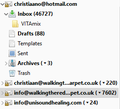How to unblock Template folder
Hello,
I've just added a new email account to my thunderbird dashboard.
Problem is that when I click to save as 'template' I see it is processed, but it doesn't show up in the template list. I did manage to save the first template, but at first only INBOX folder showed up in dashboard (none of the others) So, I deleted the account, activated it again, then all folders appeared, but somehow the link to template folder is broken Please, advice and/or give me instructions on how to solve this problem. Thank you ! P.S. When I send the template that is there I get an 'alert' message (see attachment)
Svi odgovori (2)
Thunderbird "dashboard"? I don't know of any dashboard in Thunderbird. Please provide a screenshot of what you call its dashboard.
What I call dashboard is this ... (see attachment)