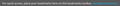Bookmarks toolbar not displaying any bookmarks.
Since, the update to 84.0.2(64 bit), my bookmarks toolbar has stopped showing the bookmarks that reside under the Bookmark Toolbar folder and it keeps on showing the message "For quick access, place your bookmarks h ere on the bookmarks toolbar.", even though I already have 10-12 bookmarks under bookmarks toolbar.
Svi odgovori (5)
If you have sync, and there is a problem anywhere, Shut Down Sync Immediately On All Devices to prevent the problem from spreading. Once the problem is fixed, perform the same repair on all computers/profiles before using sync again.
[v57+] Places Maintenance is built into Firefox.
Type about:support<enter> in the address bar.
You will find Places Database near the bottom. Press the Verify Integrity button.
If any errors are reported, check this link: https://support.mozilla.org/en-US/kb/fix-bookmarks-and-history-will-not-be-functional
The places.sqlite file contains your History and Bookmarks. And it looks like it is corrupted.
Type about:support<enter> in the address bar.
Under the page logo on the left side, you will see Application Basics. Under this find Profile Folder. To its right press the button Show Folder. This will open your file browser to the current Firefox profile. Now Close Firefox.
Locate the above file. Then rename or delete it. Restart Firefox. The browser should then create a new place.sqlite and recover your bookmarks from the backup files.
Note: Your history is not backed up and will be lost.
Hi Fred,
Thanks for the solution. I have tried it but I am still facing the same issue.
Your Bookmarks Toolbar is currently empty, so you see its placeholder text. If they were there before, it's possible that the "Bookmarks Toolbar Items" control somehow got removed from the bar. Could you check in Customize mode: Customize Firefox controls, buttons and toolbars:

If all else fails, try using the "Restore Defaults" button at the bottom of the Customize tab to return the toolbars to their original layout, and then add/rearrange as needed.
Any improvement?
I am not able to drag any new items to the bookmark toolbar either.
Also, I restarted the Firefox again twice after following the steps suggested by Fred. Now, everything has been cleared and restored to default(Logins & Passwords, Bookmarks, Addons) everything has been lost, but still the problem persists. On top of that, I am not able to bookmark any page now, the bookmark button doesn't respond. Also, I am not able to restore my bookmarks. I am receiving an error - "Unable to process the bookmarks file".
Okay, so here is some progress. Luckily, everything has been restored and now bookmarks and bookmarks toolbar both are working fine.
After the restart which led to losing all the data, I took all the Old Firefox Data and replaced the current Firefox data with the old one and performed another restart which fortunately fixed everything. But I am still confused on what exactly was the issue because if something was indeed corrupt, then exporting the old Firefox data shouldn't have solved the problem.