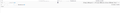Email Information Missing
Opened Thunderbird today and window that appears (From, To, Subject, Reply, Reply All, Forward, Junk etc.) when you open an email is missing.
Izabrano rješenje
sfhowes....thank you very much for your help and quick response!! Your download worked great and my stress level went down as well. Greatly appreciated!! Have a nice weekend.
Pročitaj ovaj odgovor u kontekstu 👍 0Svi odgovori (8)
Here is an image of what is missing.
Are you using the ExQuilla add-on? There's a new update, 115.5, that fixes some issues.
Yes I am. Can you possibly help me correct the problem?
Download and install the latest version:
https://addons.thunderbird.net/en-us/thunderbird/addon/exquilla-exchange-web-services/versions/
https://support.mozilla.org/en-US/kb/installing-addon-thunderbird
Odabrano rješenje
sfhowes....thank you very much for your help and quick response!! Your download worked great and my stress level went down as well. Greatly appreciated!! Have a nice weekend.
Actually, I have one more question. A few weeks ago, when I opened up Thunderbird, the look had changed and I found out that when someone sends me an email with an attachment, multiple attachments show up along with the actual attachment they sent. These other attachments show up as png files and are the sender's logo, FB link etc. Does anyone know how to stop these additional attachments from showing up in the email?
Thank you.
Do you have View/Display Attachments Inline enabled? Press Alt if the Menu Bar with View is hidden.
yes, this is enabled. I disabled it, but the other png attachments are still showing on the emails and a test I sent to my email.