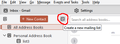How do I create a new mailing list in thunderbird?
How to created new mailing list. The online instructions, last updated 2015, say : "Create a mailing list
Open the Address Book. Select File > New > Mailing List. Enter a suitable name for the mailing list.
but "mailing list" does not appear when i select file> new
How to created new mailing list. The online instructions, last updated 2015, say : "Create a mailing list
Open the Address Book.
Select File > New > Mailing List.
Enter a suitable name for the mailing list.
but "mailing list" does not appear when i select file> new
Svi odgovori (1)
If this is for TB 128, there is a small icon to create a mailing list (see picture). If you select multiple contacts, the same icon with 'New List' appears in the right pane of Address Book.