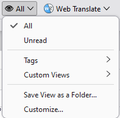Inbox empty on Gmail IMAP account
Hello,
My name is Magali, I have just installed Thunderbird 128.4.0esr (64 bits) on my Macbook Pro 2017 a week ago. I've synchronized 4 email accounts (including 3 gmail) so far, one of them is having a problem.
Everything was working fine at the beginning but at some point the emails in the inbox disappeared. They are still present in gmail.com and in the "all messages" folder (screenshot 2), but my inbox only shows the new messages (screenshot 1). But the inbox messages reappear when I add a filter "recipient = me" (screenshot 3) and disappear when the filter is empty...
Does someone know what is happening ?
Thank you ! Magali
Izabrano rješenje
Thank you Matt for your help !
I've found where the bug was thanks to your reply. The version is not the same so I couldn't find exactly the "View>Message>All " you were suggesting but I found it in View>Discussions>All.
Gratefully, Magali
Pročitaj ovaj odgovor u kontekstu 👍 0Svi odgovori (3)
I did right click on the inbox and the "repair" it changed nothing...
Your images appear to show 4 emails unread and two read which do appear only in your saved search, so I am guessing you have the folder set to show only unread emails. Either through;
Quick search

Through the menu.
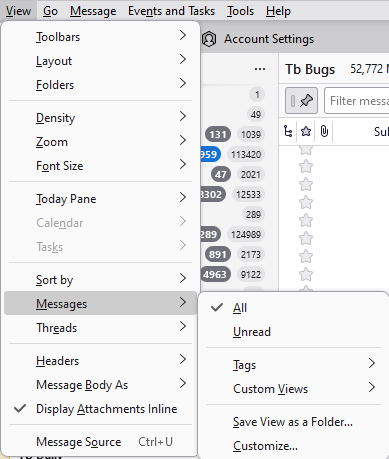
Toolbar customization

It may also be the quick folders addon that is the issue. Restart in Troubleshooting mode from the help menu and see if having no addons in the session helps with the situation.
Odabrano rješenje
Thank you Matt for your help !
I've found where the bug was thanks to your reply. The version is not the same so I couldn't find exactly the "View>Message>All " you were suggesting but I found it in View>Discussions>All.
Gratefully, Magali