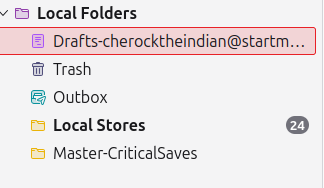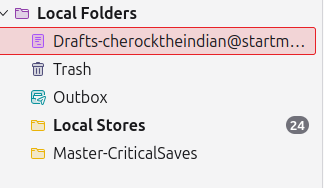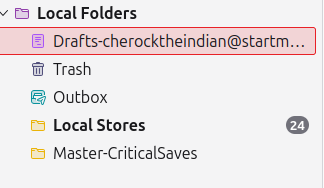Local Folders
See the screen shot below: The draft file in Local folder needs to be gone, I have tried to delete, but can't get it deleted. How do I delete this file?????
Svi odgovori (9)
The Draft Folder is a System Folder and shouldn't be deleted. Why do you want to delete it?
No, not the folder on the main e-mail folder. In the local folders the one I highlighted is the problem that starts with Draft- on the attached file, the one at the top, just under the label Local Folders
That's a system folder. Again, why do you want to delete it?
Izmjenjeno
I don't want the folder for Drafts down in the Local Folders, I already have a folder called DRAFTS up in the top section under the inbox area, so the one that is in the local folder is not needed. How do I either hide or delete the folder?
It is a system folder and can't be deleted.
Shastadog said
I don't want the folder for Drafts down in the Local Folders, I already have a folder called DRAFTS up in the top section under the inbox area, so the one that is in the local folder is not needed.
By default Thunderbird doesn't create a "Drafts" folder in Local Folders. In your case this folder is named "Drafts-cherocktheindian@start...." This means that once or several times your account cherocktheindian@star couldn't save a message draft in the corresponding system folder "Drafts" in your account. So TB ad hoc saves the message draft in Local Folders in a newly created "Drafts-..... " folder carrying the name of your mail account.
One can observe this "anomaly" more frequently with sent messages which TB - for an unknown reason - can't save in the Sent folder in the account.
Shastadog said
How do I either hide or delete the folder? </blockquote> Verify in Account Settings < Account name > Copies & Folders > Drafts and Templates which is destination folder for drafts.
If this unwelcome folder hurts your eyes you can open the Thunderbird profile folder via Help > Troubleshooting information > Profile Folder > Open Folder ... and quit Thunderbird . In the profile folder go to Mail > Local Folders and delete the files "Drafts-cherocktheindian@start...." and "Drafts-cherocktheindian@start....msf"
Izmjenjeno
Here is my reply: You can't even answer the friggin questions, so don't bother I have responded on the same thread, so you don't want to answer, ... I am done with ThunderBird. You have failed to answer my questions...... Have management respond, if they dare.
[edited for language]
Izmjenjeno
Shastadog said
Here is my reply: You can't even answer the friggin questions, so don't bother I have responded on the same thread, so you don't want to answer, so kiss my ass I am done with ThunderBird. You have failed to answer my questions...... Have management respond, if they dare.
Good riddance to bad rubbish!
Shastadog said
Here is my reply: You can't even answer the friggin questions, so don't bother I have responded on the same thread, so you don't want to answer, ... I am done with ThunderBird. You have failed to answer my questions...... Have management respond, if they dare. [edited for language]
Mapenzi did their very best to assist you and the answer is accurate. In other words, you need to change your account settings so that your local folder changes back to being a normal folder. Then you can delete it. If you do that process and it doesn't work then we can take a different approach.